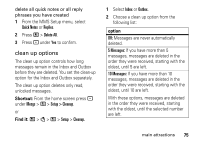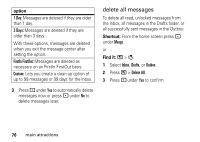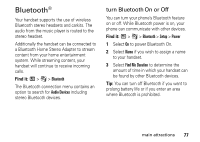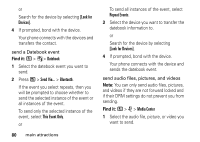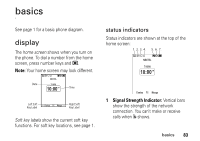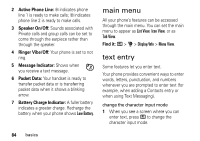Motorola i9 Boost User Guide - Page 86
Look for, Devices], Datebook, Bluetooth, This Event Only, Repeat Events, Look for Devices], Media
 |
View all Motorola i9 manuals
Add to My Manuals
Save this manual to your list of manuals |
Page 86 highlights
or Search for the device by selecting [Look for Devices]. 4 If prompted, bond with the device. Your phone connects with the devices and transfers the contact. send a Datebook event Find it: / > C > Datebook 1 Select the datebook event you want to send. 2 Press / > Send Via... > Bluetooth. If the event you select repeats, then you will be prompted to choose whether to send the selected instance of the event or all instances of the event. To send only the selected instance of the event, select This Event Only. or 80 main attractions To send all instances of the event, select Repeat Events. 3 Select the device you want to transfer the datebook information to. or Search for the device by selecting [Look for Devices]. 4 If prompted, bond with the device. Your phone connects with the device and sends the datebook event. send audio files, pictures, and videos Note: You can only send audio files, pictures, and videos if they are not forward locked and if their DRM settings do not prevent you from sending. Find it: / > j > Media Center 1 Select the audio file, picture, or video you want to send.