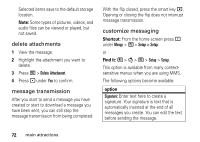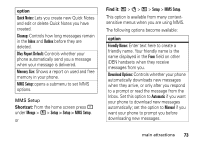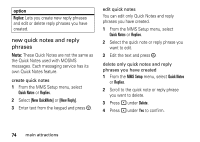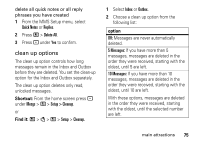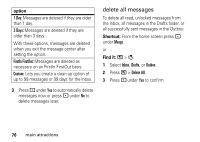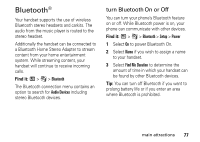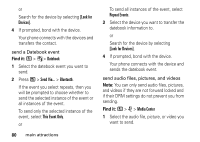Motorola i9 Boost User Guide - Page 83
Bluetooth
 |
View all Motorola i9 manuals
Add to My Manuals
Save this manual to your list of manuals |
Page 83 highlights
Bluetooth® Your handset supports the use of wireless Bluetooth stereo headsets and carkits. The audio from the music player is routed to the stereo headset. Additionally the handset can be connected to a Bluetooth Home Stereo Adapter to stream content from your home entertainment system. While streaming content, your handset will continue to receive incoming calls. Find it: / > m > Bluetooth The Bluetooth connection menu contains an option to search for Audio Devices including stereo Bluetooth devices. turn Bluetooth On or Off You can turn your phone's Bluetooth feature on or off. While Bluetooth power is on, your phone can communicate with other devices. Find it: / > m > Bluetooth > Setup > Power 1 Select On to power Bluetooth On. 2 Select Name if you wish to assign a name to your handset. 3 Select Find Me Duration to determine the amount of time in which your handset can be found by other Bluetooth devices. Tip: You can turn off Bluetooth if you want to prolong battery life or if you enter an area where Bluetooth is prohibited. main attractions 77