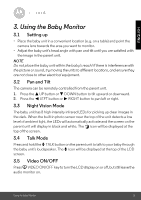Motorola mbp36s User Guide - Page 15
Parent Unit Menu Options
 |
View all Motorola mbp36s manuals
Add to My Manuals
Save this manual to your list of manuals |
Page 15 highlights
ENGLISH 4. Parent Unit Menu Options 4.1 Volume 1. Press the M button and the menu bar will appear with highlighted. 2. Press the O button to show the volume set level. 3. Press the + UP button or - DOWN button to select the desired volume level from level 0 ~ 5. (The default volume level setting is level 3.) 4.2 Brightness 1. Press the M button and the menu bar will pop up. 2. Press the < LEFT button or > RIGHT button until is highlighted. 3. Press the O button to show the brightness set level. 4. Press the + UP button or - DOWN button to select the desired brightness level from level 1 ~ 5. (The default brightness level setting is level 3.) 4.3 Lullaby 1. Press the M button and the menu bar will pop up. 2. Press the < LEFT button or > RIGHT button until is highlighted. 3. Press the O button to show the choices 1-5 or stop. 4. Press the + UP button or - DOWN button to select from the 5 sounds available. If a sound is selected it will repeat continuously until it is deselected. (The default setting is stop with the sounds off.) 4.4 Zoom 1. Press the M button and the menu bar will pop up. 2. Press the < LEFT button or > RIGHT button until is highlighted. 3. Press the O button to show the zoom set level. 4. Press the + UP button or - DOWN button to select the 1X or 2X Zoom. (The default setting is 1X.) Parent Unit Menu Options 15