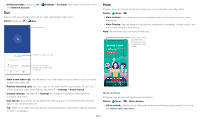Motorola moto z4 - Verizon User Guide - Page 23
Show, edit, or delete events, Go to today's date
 |
View all Motorola moto z4 - Verizon manuals
Add to My Manuals
Save this manual to your list of manuals |
Page 23 highlights
Calendar See all your events, all in one place. Find it: Swipe up > Calendar Tip: Add a Calendar widget to your home screen. Touch and hold an empty spot on the home screen, tap Widgets, then touch and hold a calendar widget and drag it to your home screen. March April 2019 Tap to refresh the Calendar screen. Go to today's date. MON 1 WED 3 Nothing planned. Tap to create. Dentist appointment 4-5 PM APR 7 - 13 WED 10 MON 15 APR 14 - 20 Tax Day SUN APR 21 - 27 Jump to a different month. Change the calendar view, adjust settings, get help, and more. Add a new event. Google Calendar screen with today's events shown by the hour. Tap the New item icon to add an event. »»Change the view: Tap the month at the top to choose a date to view. Or tap to choose Schedule, Day, 3 Day, Week, or Month. »»Go to today's date: Tap at the top. (If you have an appointment that day, you'll see a dot in the icon.) »»Add events: Tap > Event, enter event details, then tap SAVE. Tip: In most views, tap a time on the calendar to enter event details. »»Show, edit, or delete events: Tap an event to open it, then tap Menu > Delete to remove the event. to edit it, or tap »»Show, hide, or add calendars: Tap , and select which options, such as events, reminders or other calendars, to show or hide. You can use a computer to add or remove calendars on your Google account at www.google.com/calendar. Apps