NEC FZ110A User Guide
NEC FZ110A - Zip 100MB - 100 MB ZIP Drive Manual
 |
UPC - 102645813929
View all NEC FZ110A manuals
Add to My Manuals
Save this manual to your list of manuals |
NEC FZ110A manual content summary:
- NEC FZ110A | User Guide - Page 1
s atati NEC drive o O User's Guide (Tools Zip version) • Getting the Most out of Your Zip Drive • Operating Your Zip Drive • Zip Tips • Zip Tools Software • SpecialInformation for Windows NT®, Windows® 95, and Windows/DOS - NEC FZ110A | User Guide - Page 2
Table of Contents Getting the Most Out of Your Zip Drive! 1 Operating Your Zip Drive 3 Zip Tips 4 Zip Tools Software 5 Special Information for Windows NT Users 6 Special Information for Windows 95 Users 9 Special Information for Windows/DOS Users 12 - NEC FZ110A | User Guide - Page 3
, or client ... Protect sensitive information ... Archive old files and e-mail messages ... Share large files with co-workers, clients, friends, and service bureaus ... Keep financial and business records safe and secure .. Give your kids disks for school work and other stuff ... Save absolutely - NEC FZ110A | User Guide - Page 4
Here's how to get the most from your Zip drive ... Extend your Hard Disk (hard disk upgrade alternative) Are you constantly running out of hard disk space? Your Zip drive and Zip100 disk cartridges (Zip disk, disk) give you increased storage and easy access to all your information with hard-disk- - NEC FZ110A | User Guide - Page 5
anpa d!Z 6u!sfl Operating Your Zip Drive Use your Zip drive just like any other drive on your system. To access the Zip drive, insert a disk and select the Zip disk icon or drive letter. Store and copy files to and from the Zip drive using the same methods you use for other drives on your system. - NEC FZ110A | User Guide - Page 6
Drive Sleep The Zip drive has an automatic sleep mode designed to reduce power consumption and prolong the life of Zip disks. Sleep mode automatically spins down a disk after 15 minutes of inactivity, and the disk automatically spins up again when accessed. You can change the sleep mode time using - NEC FZ110A | User Guide - Page 7
all the features of your Zip drive. If Zip Tools are not already set up on your computer, you need to install them using the instructions in the "Special Information" section for your operating system. For information on using the software, refer to the help files installed on your hard disk - NEC FZ110A | User Guide - Page 8
Special Information for Windows NT Users How to Install or Reinstall Zip Tools Software ■ IMPORTANT! You must have administrator privileges for your local computer in order to install software drivers under Windows NT. You must also have administrator privileges for your computer to run the ToolsNT - NEC FZ110A | User Guide - Page 9
■ IMPORTANT! If the SetupNT program still cannot locate the "Tools" disk, refer to the NTReadme.txt file on the Install diskette for instructions on manually installing the driver. ■ Installing Zip Tools Software under Windows NT 3.51: 1. Run a:\setupnt.exe from the Windows NT Install diskette. • If - NEC FZ110A | User Guide - Page 10
one of the following suggestions should solve the problem: • Close any windows listing the disk contents correctly. Try reinstalling the driver following the instructions on page 6 or page 7. If the to eject. BIOS/CMOS Support Your computer should ship with BIOS support for the Zip ATAPI - NEC FZ110A | User Guide - Page 11
6. If Setup restarts the system before completing the Tools installation, rerun the Setup program after Windows 95 restarts. 7. Follow the on-screen instructions to install the Tools 95 software package. Changing Drive Letters under Windows 95 To assign a specific drive letter to the Zip ATAPI drive - NEC FZ110A | User Guide - Page 12
out, it is probably because your Zip drive is being detected in BIOS. Run your computer's CMOS setup and disable BIOS support for the Zip drive, then follow the instructions for changing the Zip drive letter. ■ Microsoft Disk Copy Utilities When copying disks in the Zip drive, do not use Microsoft - NEC FZ110A | User Guide - Page 13
Windows 95 DOS Mode Operation of the Zip ATAPI drive under Windows 95 DOS mode is not fully supported at this time. Until full support is available, you must perform a clean reboot when switching to or from DOS mode in order for the Zip drive to operate properly. To switch - NEC FZ110A | User Guide - Page 14
Zip Install diskette for Windows/DOS. Start the Setup program as described below and follow the screen instructions. Windows 3.1 Users: 1. Start Windows. 2. Insert the 100MB "Tools" disk that came with ■ If you need Help, refer to the electronic manual (MANUAL.EXE) located on the Install diskette. 12 - NEC FZ110A | User Guide - Page 15
-bit access is not turned off, your hard drive will not appear for selection in the Copy Machine window. Microsoft Backup Microsoft Backup does not support removable disk drives other than floppy drives. Copy Machine can be used to backup files on the hard disk to the Zip drive, or you - NEC FZ110A | User Guide - Page 16
NEC © 1998 NEC Corporation. [omega is a registered trademark of, and Zip is a trademark of, !omega Corporation. Windows and Windows NT are registered trademarks ofMicrosoft Corporation. All other product and brand names are the property of their respective companies. 806-938716-002-0 Rev.1
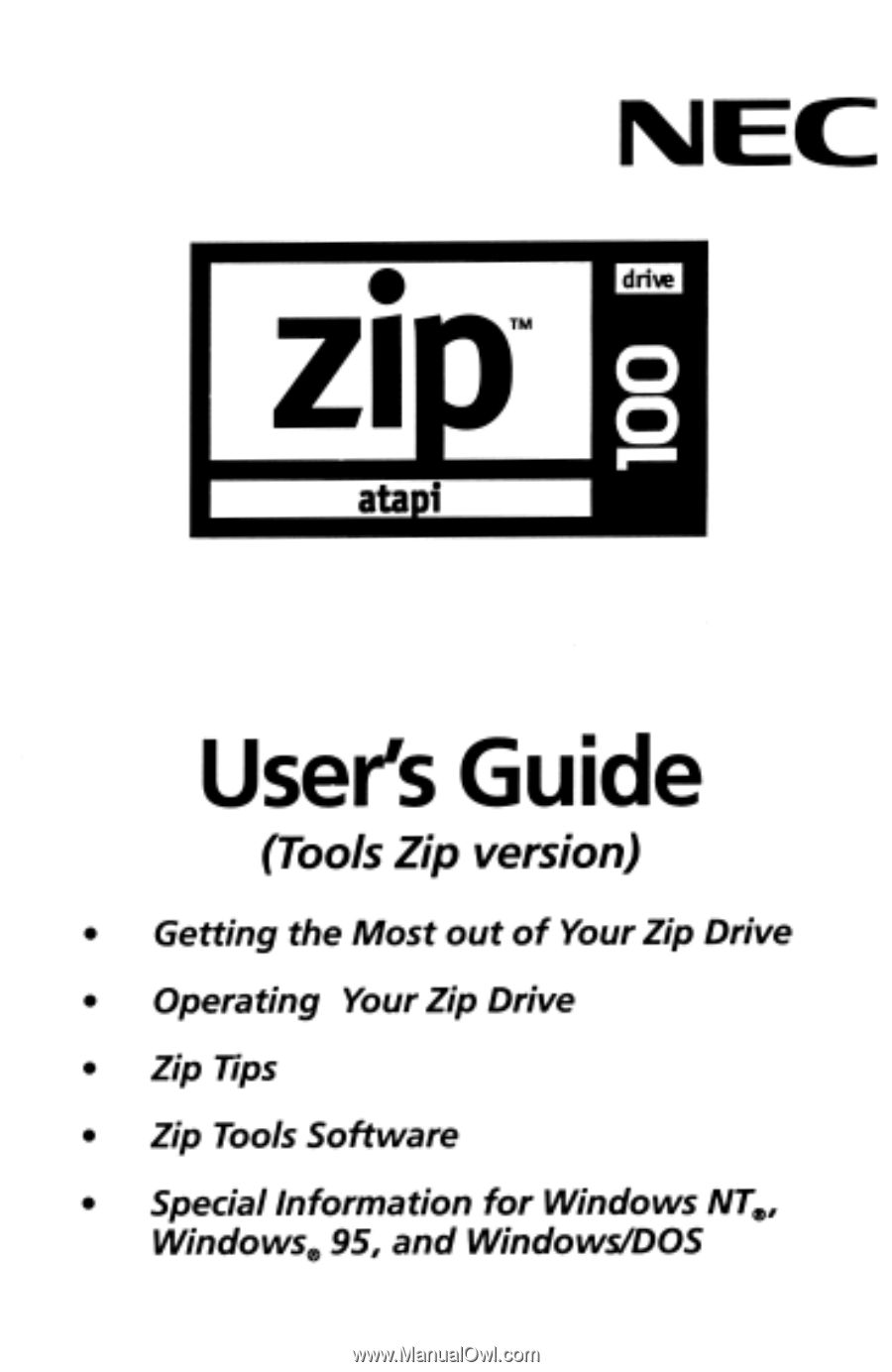
NEC
drive
s
atati
o
O
User's
Guide
(Tools
Zip
version)
•
Getting
the
Most
out
of
Your
Zip
Drive
•
Operating
Your
Zip
Drive
•
Zip
Tips
•
Zip
Tools
Software
•
Special
Information
for
Windows
NT
®
,
Windows
®
95,
and
Windows/DOS









