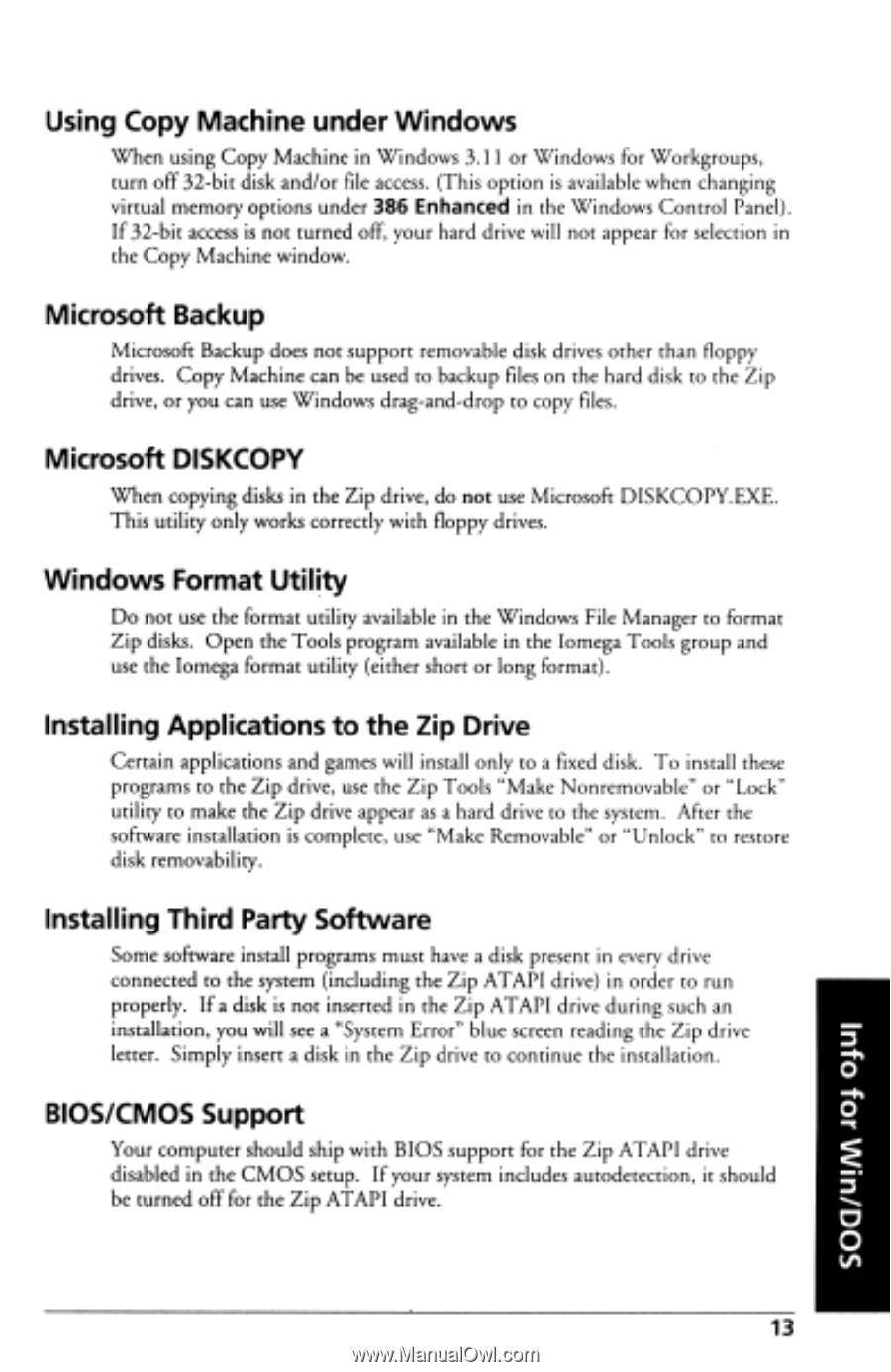NEC FZ110A User Guide - Page 15
soa/u!M
 |
UPC - 102645813929
View all NEC FZ110A manuals
Add to My Manuals
Save this manual to your list of manuals |
Page 15 highlights
Using Copy Machine under Windows When using Copy Machine in Windows 3.11 or Windows for Workgroups, turn off 32-bit disk and/or file access. (This option is available when changing virtual memory options under 386 Enhanced in the Windows Control Panel). If 32-bit access is not turned off, your hard drive will not appear for selection in the Copy Machine window. Microsoft Backup Microsoft Backup does not support removable disk drives other than floppy drives. Copy Machine can be used to backup files on the hard disk to the Zip drive, or you can use Windows drag-and-drop to copy files. Microsoft DISKCOPY When copying disks in the Zip drive, do not use Microsoft DISKCOPY.EXE. This utility only works correctly with floppy drives. Windows Format Utility Do not use the format utility available in the Windows File Manager to format Zip disks. Open the Tools program available in the Iomega Tools group and use the Iomega format utility (either short or long format). Installing Applications to the Zip Drive Certain applications and games will install only to a fixed disk. To install these programs to the Zip drive, use the Zip Tools "Make Nonremovable" or "Lock" utility to make the Zip drive appear as a hard drive to the system. After the software installation is complete, use "Make Removable" or "Unlock" to restore disk removability. Installing Third Party Software Some software install programs must have a disk present in every drive connected to the system (including the Zip ATAPI drive) in order to run properly. If a disk is not inserted in the Zip ATAPI drive during such an installation, you will see a "System Error" blue screen reading the Zip drive letter. Simply insert a disk in the Zip drive to continue the installation. BIOS/CMOS Support Your computer should ship with BIOS support for the Zip ATAPI drive disabled in the CMOS setup. If your system includes autodetection, it should be turned off for the Zip ATAPI drive. 13 soa/u!M .1O1 Nu'