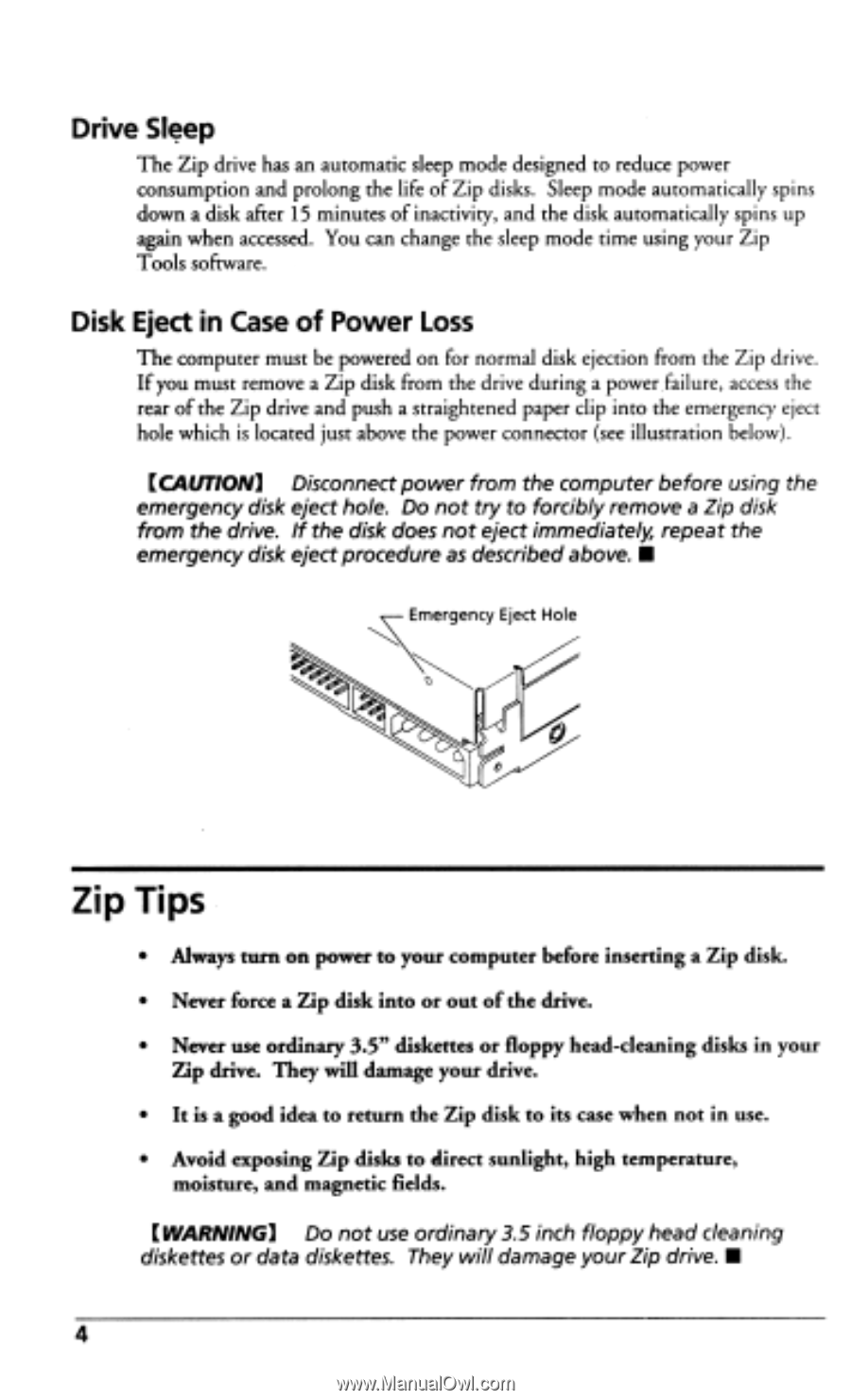NEC FZ110A User Guide - Page 6
Drive, Sleep, Eject, Power
 |
UPC - 102645813929
View all NEC FZ110A manuals
Add to My Manuals
Save this manual to your list of manuals |
Page 6 highlights
Drive Sleep The Zip drive has an automatic sleep mode designed to reduce power consumption and prolong the life of Zip disks. Sleep mode automatically spins down a disk after 15 minutes of inactivity, and the disk automatically spins up again when accessed. You can change the sleep mode time using your Zip Tools software. Disk Eject in Case of Power Loss The computer must be powered on for normal disk ejection from the Zip drive. If you must remove a Zip disk from the drive during a power failure, access the rear of the Zip drive and push a straightened paper clip into the emergency eject hole which is located just above the power connector (see illustration below). [CAUTION] Disconnect power from the computer before using the emergency disk eject hole. Do not try to forcibly remove a Zip disk from the drive. If the disk does not eject immediately, repeat the emergency disk eject procedure as described above. ■ Emergency Eject Hole Zip Tips • Always turn on power to your computer before inserting a Zip disk. • Never force a Zip disk into or out of the drive. • Never use ordinary 3.5" diskettes or floppy head-cleaning disks in your Zip drive. They will damage your drive. • It is a good idea to return the Zip disk to its case when not in use. • Avoid exposing Zip disks to direct sunlight, high temperature, moisture, and magnetic fields. [WARNING] Do not use ordinary 3.5 inch floppy head cleaning diskettes or data diskettes. They will damage your Zip drive. ■ 4