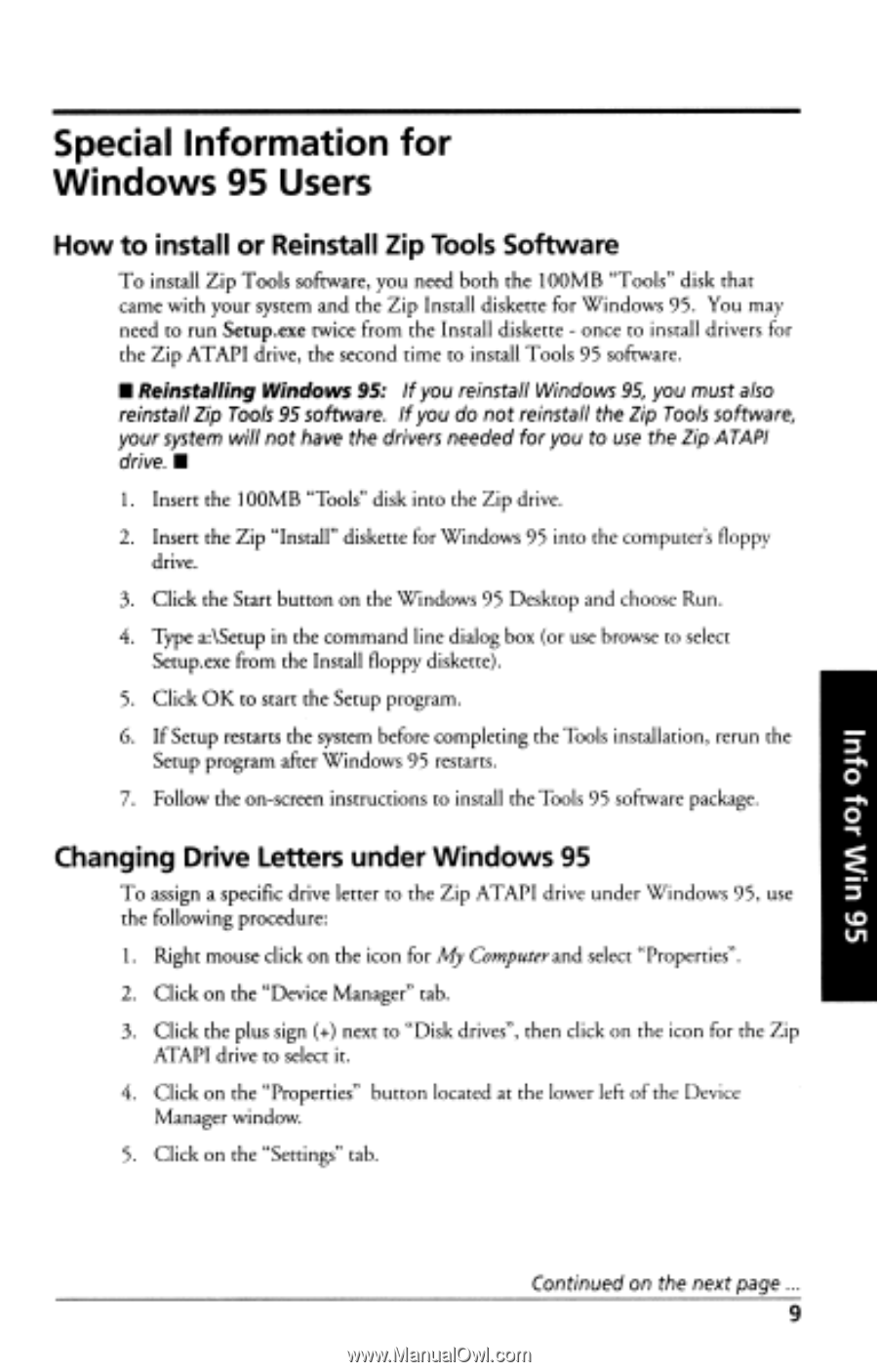NEC FZ110A User Guide - Page 11
install, Reinstall, Tools, Software, Changing, Drive, Letters, under, Windows
 |
UPC - 102645813929
View all NEC FZ110A manuals
Add to My Manuals
Save this manual to your list of manuals |
Page 11 highlights
Special Information for Windows 95 Users How to install or Reinstall Zip Tools Software To install Zip Tools software, you need both the 100MB "Tools" disk that came with your system and the Zip Install diskette for Windows 95. You may need to run Setup.exe twice from the Install diskette - once to install drivers for the Zip ATAPI drive, the second time to install Tools 95 software. ■ Reinstalling Windows 95: If you reinstall Windows 95, you must also reinstall Zip Tools 95 software. If you do not reinstall the Zip Tools software, your system will not have the drivers needed for you to use the Zip ATAPI drive. ■ 1. Insert the 100MB "Tools" disk into the Zip drive. 2. Insert the Zip "Install" diskette for Windows 95 into the computer's floppy drive. 3. Click the Start button on the Windows 95 Desktop and choose Run. 4. Type a: \ Setup in the command line dialog box (or use browse to select Setup.exe from the Install floppy diskette). 5. Click OK to start the Setup program. 6. If Setup restarts the system before completing the Tools installation, rerun the Setup program after Windows 95 restarts. 7. Follow the on-screen instructions to install the Tools 95 software package. Changing Drive Letters under Windows 95 To assign a specific drive letter to the Zip ATAPI drive under Windows 95, use the following procedure: 1. Right mouse click on the icon for My Computer and select "Properties". 2. Click on the "Device Manager" tab. 3. Click the plus sign (+) next to "Disk drives", then click on the icon for the Zip ATAPI drive to select it. 4. Click on the "Properties" button located at the lower left of the Device Manager window. 5. Click on the "Settings" tab. Continued on the next page ... 9 56 umik .1O1 OM