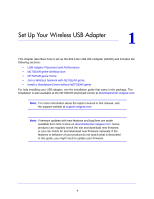3
Contents
Chapter 1
Set Up Your Wireless USB Adapter
USB Adapter Placement and Performance . . . . . . . . . . . . . . . . . . . . . . . . .5
Attach the USB Adapter to Your Computer . . . . . . . . . . . . . . . . . . . . . . .5
Expand Your USB Adapter Range . . . . . . . . . . . . . . . . . . . . . . . . . . . . . . 7
NETGEAR genie Desktop Icon . . . . . . . . . . . . . . . . . . . . . . . . . . . . . . . . . .7
NETGEAR genie Home . . . . . . . . . . . . . . . . . . . . . . . . . . . . . . . . . . . . . . . .8
Status Bar. . . . . . . . . . . . . . . . . . . . . . . . . . . . . . . . . . . . . . . . . . . . . . . . .8
Join a Wireless Network with NETGEAR genie . . . . . . . . . . . . . . . . . . . . . . 9
Network Details . . . . . . . . . . . . . . . . . . . . . . . . . . . . . . . . . . . . . . . . . . .10
Join a Network or Connect to a Different Network . . . . . . . . . . . . . . . . . 11
Join a Hidden Network . . . . . . . . . . . . . . . . . . . . . . . . . . . . . . . . . . . . . . 13
Install a Standalone Driver without NETGEAR genie. . . . . . . . . . . . . . . . .15
Chapter 2
Maintenance
Other Screen . . . . . . . . . . . . . . . . . . . . . . . . . . . . . . . . . . . . . . . . . . . . . . .17
Sent/Receive Activity . . . . . . . . . . . . . . . . . . . . . . . . . . . . . . . . . . . . . . .17
Network . . . . . . . . . . . . . . . . . . . . . . . . . . . . . . . . . . . . . . . . . . . . . . . . .17
Adapter. . . . . . . . . . . . . . . . . . . . . . . . . . . . . . . . . . . . . . . . . . . . . . . . . .17
Support. . . . . . . . . . . . . . . . . . . . . . . . . . . . . . . . . . . . . . . . . . . . . . . . . .18
Help . . . . . . . . . . . . . . . . . . . . . . . . . . . . . . . . . . . . . . . . . . . . . . . . . . . .18
Remove the genie Software . . . . . . . . . . . . . . . . . . . . . . . . . . . . . . . . . . . . 18
Frequently Asked Questions (FAQs) . . . . . . . . . . . . . . . . . . . . . . . . . . . . .19
Appendix A
Technical Specifications and
Factory Default Settings
Technical Specifications. . . . . . . . . . . . . . . . . . . . . . . . . . . . . . . . . . . . . . .23
Factory Default Settings . . . . . . . . . . . . . . . . . . . . . . . . . . . . . . . . . . . . . . . 24
Appendix B
Notification of Compliance