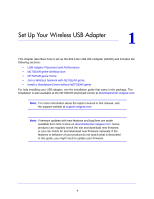Netgear A6200 User Manual - Page 5
Attach the USB Adapter to Your Computer - wifi usb adapter
 |
View all Netgear A6200 manuals
Add to My Manuals
Save this manual to your list of manuals |
Page 5 highlights
802.11ac USB WiFi Adapter (A6200) USB Adapter Placement and Performance You can position the USB adapter to best suit your own environment and to ensure maximum performance. Attach the USB Adapter to Your Computer To attach the USB adapter directly: Use the USB adapter without the desktop dock, and connect it directly into a USB port on your computer. The USB connector on the USB adapter can swivel so the USB adapter can be positioned flat against your computer. Set Up Your Wireless USB Adapter 5

Set Up Your Wireless USB Adapter
5
802.11ac USB WiFi Adapter (A6200)
USB Adapter Placement and Performance
You can position the USB adapter to best suit your own environment and to ensure maximum
performance.
Attach the USB Adapter to Your Computer
To attach the USB adapter directly:
Use the USB adapter without the desktop dock, and connect it directly into a USB port on
your computer.
The USB connector on the USB adapter can swivel so the USB adapter can be positioned
flat against your computer.