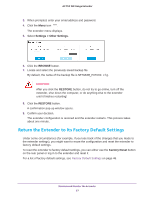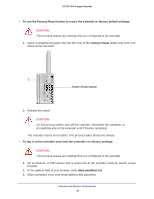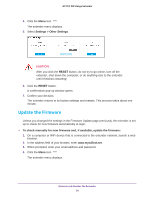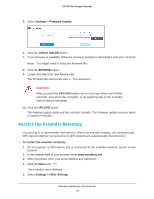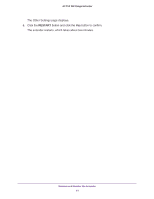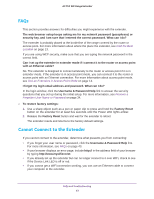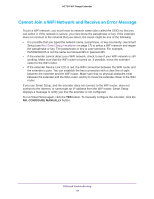Netgear AC750-WiFi User Manual - Page 41
The Other Settings displays., Click the, button and click the, button to confirm.
 |
View all Netgear AC750-WiFi manuals
Add to My Manuals
Save this manual to your list of manuals |
Page 41 highlights
AC750 WiF Range Extender The Other Settings page displays. 6. Click the RESTART button and click the Yes button to confirm. The extender restarts, which takes about two minutes. Maintain and Monitor the Extender 41

Maintain and Monitor the Extender
41
AC750
WiF
Range
Extender
The Other Settings page displays.
6.
Click the
RESTART
button and click the
Yes
button to confirm.
The extender restarts, which takes about two minutes.