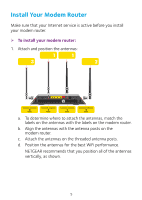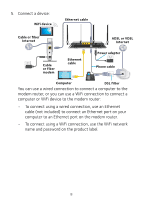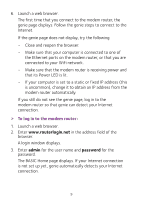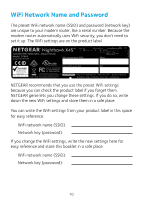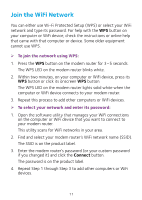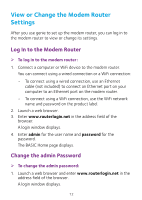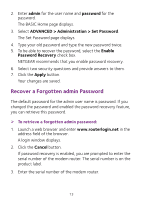Netgear D7800 Installation Guide - Page 10
computer to an Ethernet port on the modem router.
 |
View all Netgear D7800 manuals
Add to My Manuals
Save this manual to your list of manuals |
Page 10 highlights
5. Connect a device: WiFi device Ethernet cable Cable or fiber Internet ADSL or VDSL Internet Cable or fiber modem Ethernet cable Power adapter Phone cable Computer DSL filter You can use a wired connection to connect a computer to the modem router, or you can use a WiFi connection to connect a computer or WiFi device to the modem router: • To connect using a wired connection, use an Ethernet cable (not included) to connect an Ethernet port on your computer to an Ethernet port on the modem router. • To connect using a WiFi connection, use the WiFi network name and password on the product label. 8
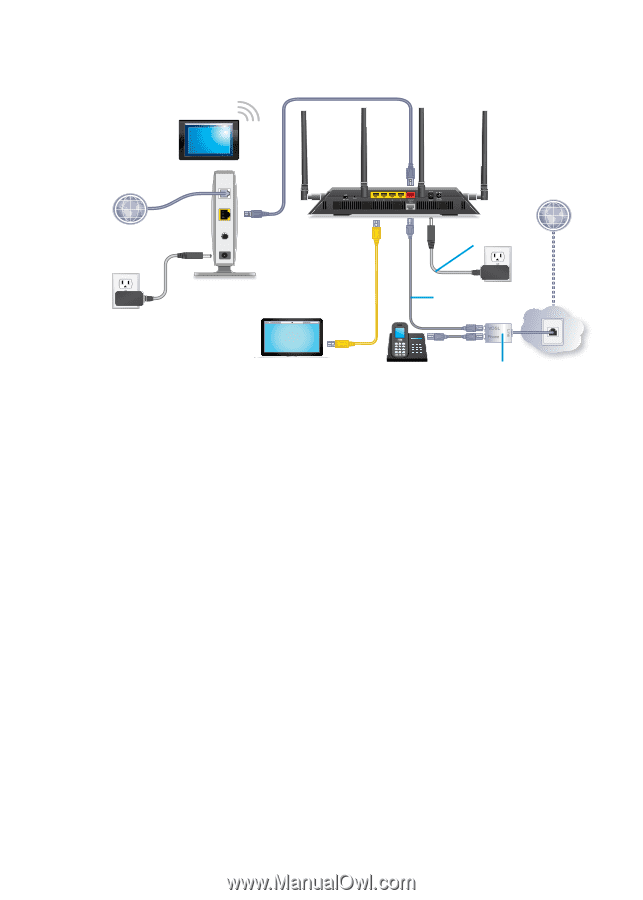
8
5. Connect a device:
You can use a wired connection to connect a computer to the
modem router, or you can use a WiFi connection to connect a
computer or WiFi device to the modem router:
•
To connect using a wired connection, use an Ethernet
cable (not included) to connect an Ethernet port on your
computer to an Ethernet port on the modem router.
•
To connect using a WiFi connection, use the WiFi network
name and password on the product label.
Cable
or fiber
modem
Power adapter
ADSL or VDSL
Internet
DSL filter
Phone cable
Ethernet cable
Cable or fiber
Internet
Ethernet
cable
Computer
WiFi device