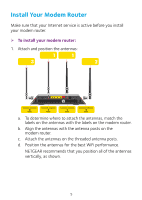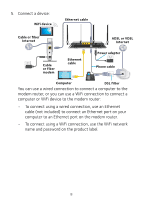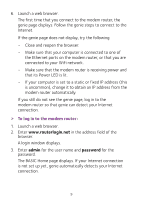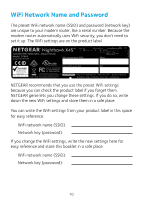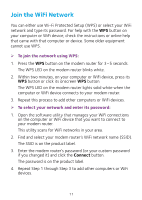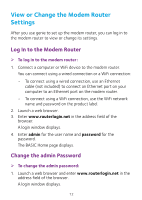Netgear D7800 Installation Guide - Page 9
Power On/Off, WiFi On/Off
 |
View all Netgear D7800 manuals
Add to My Manuals
Save this manual to your list of manuals |
Page 9 highlights
b. Plug in and turn on your modem. If your modem uses a battery backup, put the battery back in. c. With an Ethernet cable, connect your modem to the red Internet port on your modem router. 3. Add power to the modem router: Modem router Power adapter a. Connect the power adapter to the modem router and plug the power adapter into an outlet. b. Wait for the Power LED to light white. If the Power LED does not light, press the Power On/Off button. c. Wait for the WiFi LED to light white. If the WiFi LED does not light, press the WiFi On/Off button. 4. Check the DSL LED. If the modem router is connected to a DSL service, the DSL LED lights white. 7
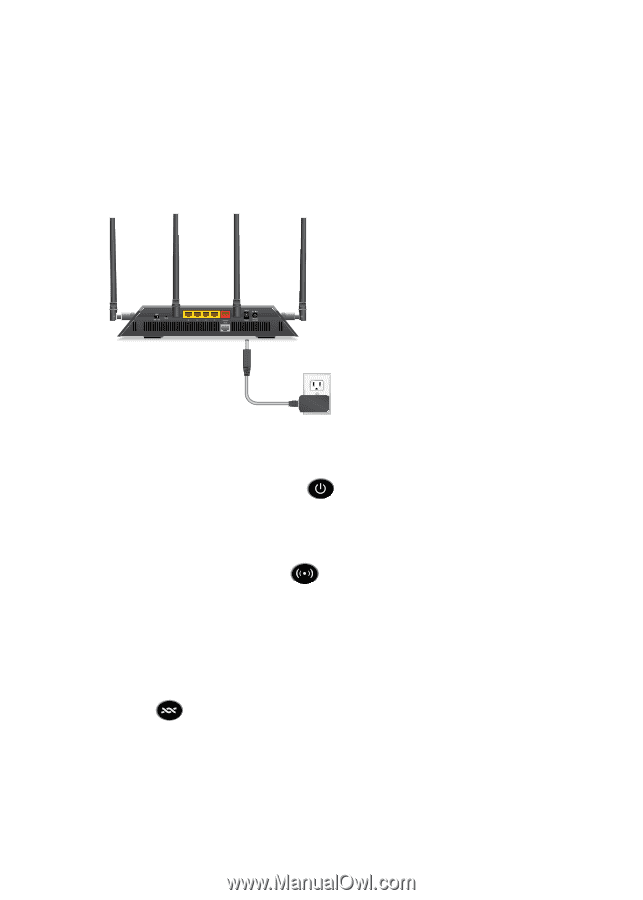
7
b.
Plug in and turn on your modem.
If your modem uses a battery backup, put the battery
back in.
c.
With an Ethernet cable, connect your modem to the
red Internet port on your modem router.
3.
Add power to the modem router:
a.
Connect the power adapter to the modem router and plug
the power adapter into an outlet.
b.
Wait for the Power LED
to light white.
If the Power LED does not light, press the
Power On/Off
button.
c.
Wait for the WiFi LED
to light white.
If the WiFi LED does not light, press the
WiFi On/Off
button.
4.
Check the DSL LED.
If the modem router is connected to a DSL service, the
DSL LED
lights white.
Modem router
Power
adapter