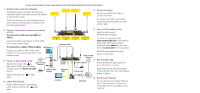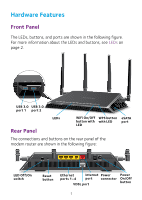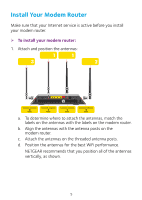Netgear D7800 Installation Guide - Page 3
Hardware Features
 |
View all Netgear D7800 manuals
Add to My Manuals
Save this manual to your list of manuals |
Page 3 highlights
Hardware Features Front Panel The LEDs, buttons, and ports are shown in the following figure. For more information about the LEDs and buttons, see LEDs on page 2. USB 3.0 USB 3.0 port 1 port 2 Rear Panel LEDs WiFi On/Off WPS button eSATA button with with LED port LED The connections and buttons on the rear panel of the modem router are shown in the following figure: LED Off/On switch Reset button Ethernet Internet Power Power ports 1-4 port connector On/Off VDSL port button 1

1
Hardware Features
Front Panel
The LEDs, buttons, and ports are shown in the following figure.
For more information about the LEDs and buttons, see
LEDs
on
page 2.
Rear Panel
The connections and buttons on the rear panel of the
modem router are shown in the following figure:
Internet
port
Reset
button
Power
On/Off
button
Power
connector
VDSL port
Ethernet
ports 1–4
LED Off/On
switch
LEDs
WPS button
with LED
WiFi On/Off
button with
LED
eSATA
port
USB 3.0
port 1
USB 3.0
port 2