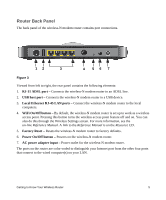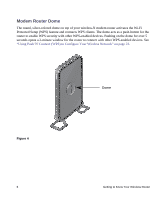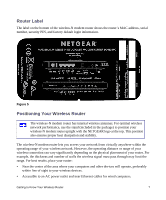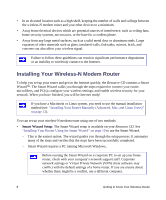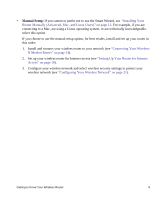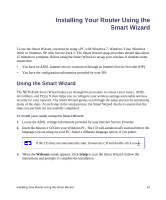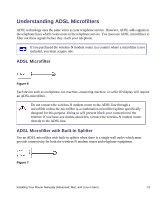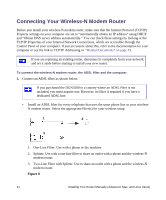Netgear DGN3500 DGN3500 Setup Manual - Page 13
Manual Setup, Router Manually Advanced, Mac, and Linux Users - wireless setup
 |
UPC - 606449062311
View all Netgear DGN3500 manuals
Add to My Manuals
Save this manual to your list of manuals |
Page 13 highlights
• Manual Setup: If you cannot or prefer not to use the Smart Wizard, see "Installing Your Router Manually (Advanced, Mac, and Linux Users)" on page 12. For example, if you are connecting to a Mac, are using a Linux operating system, or are technically knowledgeable, select this option. If you choose to use the manual setup option, for best results, install and set up your router in this order: 1. Install and connect your wireless router to your network (see "Connecting Your WirelessN Modem Router" on page 14). 2. Set up your wireless router for Internet access (see "Setting Up Your Router for Internet Access" on page 18). 3. Configure your wireless network and select wireless security settings to protect your wireless network (see "Configuring Your Wireless Network" on page 21). Getting to Know Your Wireless Router 9