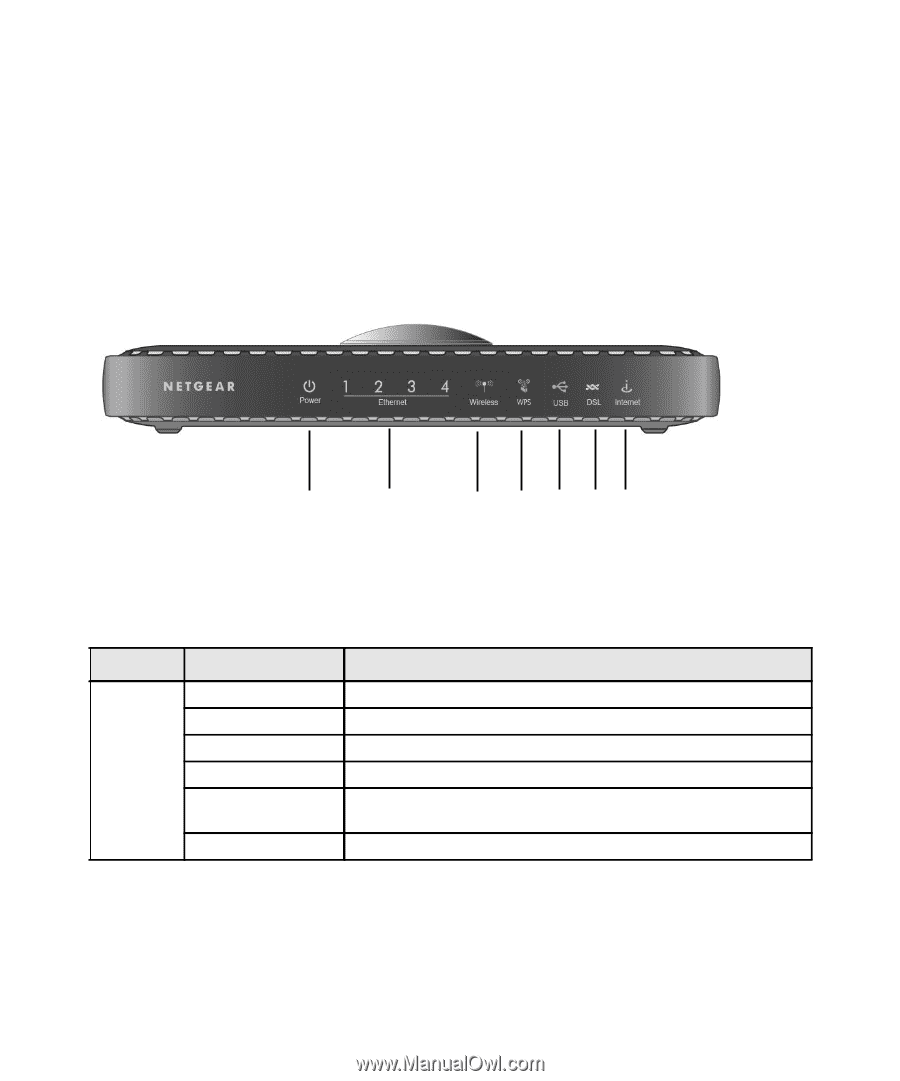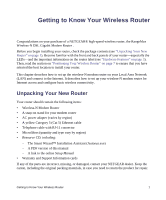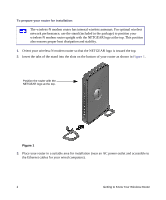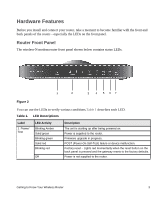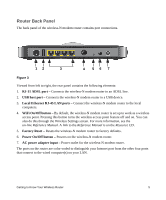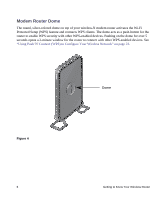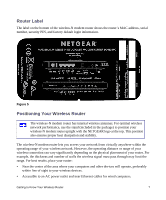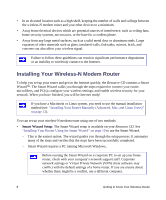Netgear DGN3500 DGN3500 Setup Manual - Page 7
Hardware Features, Router Front Panel - firmware
 |
UPC - 606449062311
View all Netgear DGN3500 manuals
Add to My Manuals
Save this manual to your list of manuals |
Page 7 highlights
Hardware Features Before you install and connect your router, take a moment to become familiar with the front and back panels of the router-especially the LEDs on the front panel. Router Front Panel The wireless-N modem router front panel shown below contains status LEDs. 1 2 3 4 5 67 Figure 2 You can use the LEDs to verify various conditions.Table 1 describes each LED. Table 1. LED Descriptions Label 1. Power/ Test LED Activity Blinking Amber Solid green Blinking green Solid red Blinking red Off Description The unit is starting up after being powered on. Power is supplied to the router. Firmware upgrade in progress. POST (Power-On Self-Test) failure or device malfunction. Factory reset - Lights red momentarily when the reset button on the back panel is pressed and the gateway resets to the factory defaults. Power is not supplied to the router. Getting to Know Your Wireless Router 3