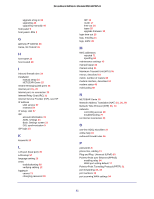Netgear DM111PSPv2 DM111PSPv2 User Manual - Page 81
Broadband ADSL2+ Modem DM111PSPv2, Internet Service Provider ISP, see ISP
 |
View all Netgear DM111PSPv2 manuals
Add to My Manuals
Save this manual to your list of manuals |
Page 81 highlights
Broadband ADSL2+ Modem DM111PSPv2 upgrade at log in 18 upgrading 44 upgrading manually 46 front panel 9 front panel LEDs 9 G gateway IP address 23 Genie, NETGEAR 15 H host name 22 host trusted 29 I inbound firewall rules 34 installation manual setup 21 NETGEAR Genie 15 Instant Messaging (IM) ports 34 Internet port 16, 20 Internet port, no connection 25 Internet Relay Chat (IRC) 31 Internet Service Provider (ISP), see ISP IP address LAN service 57 reserved 59 IP setup, LAN 57 ISP account information 15 ADSL settings 24 Basic Settings screen 22 DSL synchronization 9 ISP login 15 K keywords 28 L LAN port (local port) 49 LAN setup 57 language setting 20 LEDs troubleshooting 66 verifying cabling 12 logging in cannot 71 changing password 25 ISP 15 router 17 time-out 26 types 26 upgrade firmware 18 login time-out 25 logs, emailing 41 logs, traffic 35 M MAC addresses rejected 71 spoofing 69 maintenance settings 43 manual logout 26 manual setup 21 Maximum Transmit Unit (MTU) 55 menus, described 19 metric, number of routers 62 modem interface, described 19 modem status 49 multicasting 58 N NETGEAR Genie 15 Network Address Translation (NAT) 23, 30, 58 Network Time Protocol (NTP) 39, 73 networks controlling access 29 troubleshooting 70 no Internet connection 25 O one-line ADSL microfilter 10 online help 19 outbound firewall rules 36 P passwords 8 phone line, cabling 11 Plug and Play, Universal (UPnP) 63 Point-to-Point over Ethernet (PPPoE) enabling relay 54 WAN port setting default 17 Point-to-Point Tunneling Protocol (PPTP) 21 port forwarding 32, 33 port numbers 38 port scanning,WAN settings 54 81