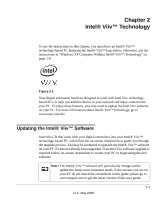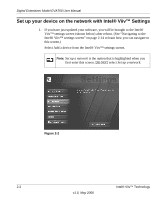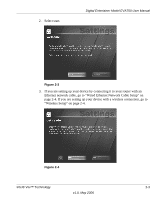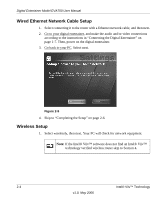Netgear EVA700 EVA700 Reference Manual - Page 21
When prompted, click Next to install Windows Media Connect. - digital entertainer install cd
 |
UPC - 606449046908
View all Netgear EVA700 manuals
Add to My Manuals
Save this manual to your list of manuals |
Page 21 highlights
Digital Entertainer Model EVA700 User Manual The main CD page opens. Figure 1-5 3. Select Install Software and then click Next. 4. Follow the wizard steps to install the software. 5. When prompted, click Next to install Windows Media Connect. Figure 1-6 6. Follow the wizard steps, and click Finish when you are done. Installing Your Digital Entertainer 1-9 v1.0, May 2006

Digital Entertainer Model EVA700 User Manual
Installing Your Digital Entertainer
1-9
v1.0, May 2006
The main CD page opens.
3.
Select Install Software and then click Next.
4.
Follow the wizard steps to install the software.
5.
When prompted, click Next to install Windows Media Connect.
6.
Follow the wizard steps, and click Finish when you are done.
Figure 1-5
Figure 1-6