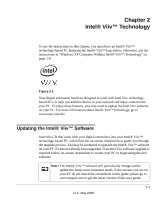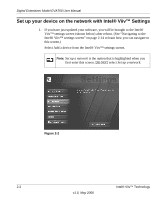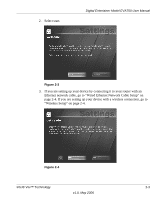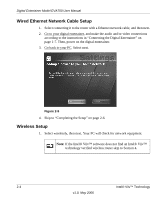Netgear EVA700 EVA700 Reference Manual - Page 24
Set up your device on the network with Intel® Viiv™ Settings - digital entertainer -
 |
UPC - 606449046908
View all Netgear EVA700 manuals
Add to My Manuals
Save this manual to your list of manuals |
Page 24 highlights
Digital Entertainer Model EVA700 User Manual Set up your device on the network with Intel® Viiv™ Settings 1. If you have just updated your software, you will be brought to the Intel® Viiv™ settings screen (shown below) after reboot. (See "Navigating to the Intel® Viiv™ settings screen" on page 2-14 to learn how you can navigate to this screen.) Select Add a device from the Intel® Viiv™ settings screen. Note: Set up a network is the option that is highlighted when you first enter this screen. DO NOT select Set up a network. Figure 2-2 2-2 Intel® Viiv™ Technology v1.0, May 2006

Digital Entertainer Model EVA700 User Manual
2-2
Intel® Viiv™ Technology
v1.0, May 2006
Set up your device on the network with Intel® Viiv™ Settings
1.
If you have just updated your software, you will be brought to the Intel®
Viiv™ settings screen (shown below) after reboot. (See “Navigating to the
Intel® Viiv™ settings screen” on page 2-14 to learn how you can navigate to
this screen.)
Select Add a device from the Intel® Viiv™ settings screen.
Note:
Set up a network
is the option that is highlighted when you
first enter this screen. DO NOT
select
Set up a network.
Figure 2-2