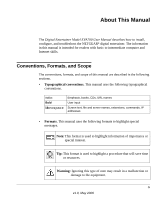vii
Publication Version 1.0, May 2006
Contents
About This Manual
Conventions, Formats, and Scope
...................................................................................
ix
How to Print the PDF of This Manual
................................................................................
x
Chapter 1
Installing Your Digital Entertainer
Package Contents
..........................................................................................................
1-1
Front Panel
.....................................................................................................................
1-2
Rear Panel
......................................................................................................................
1-2
Remote Control
..............................................................................................................
1-4
Connecting the Digital Entertainer
..................................................................................
1-7
Windows XP Computer Without Intel® Viiv™ Technology
.............................................
1-8
Installing Software
....................................................................................................
1-8
Setting up the Digital Entertainer
...........................................................................
1-10
Chapter 2
Intel® Viiv™ Technology
Updating the Intel® Viiv™ Software
..............................................................................
2-1
Set up your device on the network with Intel® Viiv™ Settings
.......................................
2-2
Wired Ethernet Network Cable Setup
......................................................................
2-4
Wireless Setup
.........................................................................................................
2-4
Completing the Setup
.....................................................................................................
2-6
Setting up the Intel® Viiv™ Media Library
...............................................................
2-8
Completing your wireless setup if you do not have an Intel® Viiv™ technology verified
router
......................................................................................................................
2-10
Navigating to the Intel® Viiv™ settings screen
.............................................................
2-14
Intel® Viiv™ settings screen menu selections
..............................................................
2-14
Chapter 3
Videos, Pictures, and Music
Media Files and Formats
................................................................................................
3-1
Watching Videos
.............................................................................................................
3-2