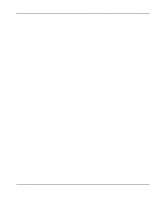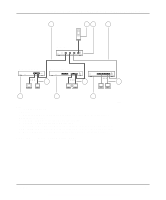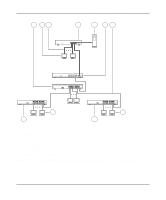Netgear FE104 Installation Guide - Page 25
Troubleshooting, Troubleshooting the Hub and the Network
 |
UPC - 606449000832
View all Netgear FE104 manuals
Add to My Manuals
Save this manual to your list of manuals |
Page 25 highlights
Chapter 4 Troubleshooting This chapter provides information about troubleshooting the Model FE104 and Model FE108 hubs. Troubleshooting the Hub and the Network To troubleshoot the hub and the network, refer to Table 4-1. Table 4-1. Troubleshooting Symptom No power at hub Port connection not functioning Activity Check Pwr (power) LED off Link/Rx LED off or intermittent Check the power cord connections and make sure the ends are properly plugged into the hub and the wall outlet. If the Link/Rx LED is not lit on an active port, check the attached device and make sure it is switched on and that there is a proper connection at that end. If the Link/Rx LED is intermittent, check the port termination at both the hub and device ends. Check the crimp on the RJ-45 connectors. In a Fast Ethernet operation, the quality of the crimp on the connector is important. It is also important that only Category 5 cable is used and that it is certified for 100 Mbps operation. Check that the length of the UTP cable from the hub to the device does not exceed 328 feet (100 m). Note: Under normal operation, the Link/Rx LED will blink when data is received on that port. Troubleshooting 4-1