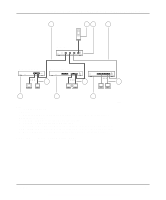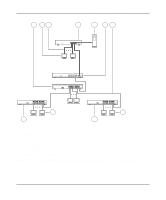Netgear FE104 Installation Guide - Page 27
Network Configuration, Configuration Examples
 |
UPC - 606449000832
View all Netgear FE104 manuals
Add to My Manuals
Save this manual to your list of manuals |
Page 27 highlights
Chapter 5 Network Configuration This chapter provides an overview of the levels of service that are provided by incorporating NETGEAR Ethernet hubs and switches into your network. Examples are given to illustrate the function of the hubs and switches in several configurations that provide those different levels of service to network users. Combining 10BASE-T, 100BASE-T, and switching technology provides for four distinct levels of service: • 10BASE-T hub provides shared bandwidth of 10 Mbps for the group of active users. • 10BASE-T switch provides dedicated bandwidth of 10 Mbps for each user. • 100BASE-TX hub provides shared bandwidth of 100 Mbps for the group of active users. • 100BASE-TX switch provides dedicated bandwidth of 100 Mbps for each user. These services can be combined to create customized network configurations. Note: When integrating a 10 Mbps and a 100 Mbps network, NETGEAR recommends that you use all Category 5 cabling so connections can be switched between 10 and 100 Mbps devices. NETGEAR also recommends that you use dual-speed (10/100) Ethernet adapters in all devices so that they can be attached to any 10 or 100 Mbps hub or switch. Configuration Examples The Model FE104 and Model FE108 hubs are designed to provide flexibility in configuring your network connections. Each hub can be used as a standalone device or can be used with other 100 Mbps repeaters, switching hubs, or other interconnection devices in various configurations. These configuration examples show the integration of the hub in network environments of all sizes and types, whether in a network of a few PCs connected to a printer or in a segmented network with multiple users or workgroups and other networking devices. Network Configuration 5-1