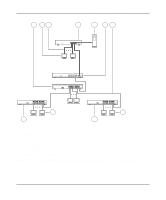Netgear FE108 Installation Guide - Page 34
RJ-45 Connector Information, Table B-1.
 |
UPC - 606449000894
View all Netgear FE108 manuals
Add to My Manuals
Save this manual to your list of manuals |
Page 34 highlights
Installation Guide for the Model FE104 and Model FE108 Fast Ethernet Hubs Table B-1. Pin 1 2 3 6 4, 5, 7, 8 RJ-45 connector pinouts Normal (MDI-X) Uplink (MDI) * Input Receive Data + Output Transmit Data + Input Receive Data - Output Transmit Data - Output Transmit Data + Input Receive Data + Output Transmit Data - Input Receive Data - Internal termination, not used for data transmission * Applicable to Port 4 on the Model FE104 hub and Port 8 on the Model FE108 hub, when the Normal/Uplink push button is in the Uplink position. B-2 RJ-45 Connector Information

Installation Guide for the Model FE104 and Model FE108 Fast Ethernet Hubs
B-2
RJ-45 Connector Information
* Applicable to Port 4 on the Model FE104 hub and Port 8 on the Model FE108 hub, when the Normal/Uplink
push button is in the Uplink position.
Table B-1.
RJ-45 connector pinouts
Pin
Normal (MDI-X)
Uplink (MDI) *
1
Input Receive Data +
Output Transmit Data +
2
Input Receive Data -
Output Transmit Data -
3
Output Transmit Data +
Input Receive Data +
6
Output Transmit Data -
Input Receive Data -
4, 5, 7, 8
Internal termination, not used for data transmission