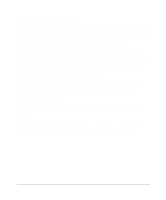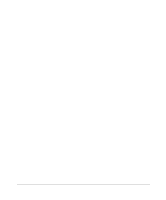Contents
vii
Security Log
....................................................................................................................
5-2
Examples of log messages
......................................................................................
5-4
Activation and Administration
............................................................................
5-4
Dropped Packets
...............................................................................................
5-4
Block Sites
......................................................................................................................
5-5
Rules
..............................................................................................................................
5-6
Inbound Rules (Port Forwarding)
.............................................................................
5-8
Inbound Rule Example: A Local Public Web Server
..........................................
5-9
Inbound Rule Example: Allowing Videoconference from Restricted Addresses 5-10
Considerations for Inbound Rules:
..................................................................
5-10
Outbound Rules (Service Blocking)
.......................................................................
5-11
Following is an application example of outbound rules:
..................................
5-11
Outbound Rule Example: Blocking Instant Messenger
...................................
5-11
Order of Precedence for Rules
..............................................................................
5-12
Default DMZ Server
...............................................................................................
5-12
Respond to Ping on Internet WAN Port
.................................................................
5-13
Services
........................................................................................................................
5-14
Schedule
.......................................................................................................................
5-16
Time Zone
........................................................................................................
5-17
E-Mail
...........................................................................................................................
5-18
Chapter 6
Wireless
Wireless Settings
............................................................................................................
6-2
Identification
......................................................................................................
6-2
Options
..............................................................................................................
6-3
Access Point
......................................................................................................
6-3
Configuring WEP (Wired Equivalent Privacy)
.................................................................
6-4
Restricting Wireless Access by MAC Address
...............................................................
6-5
Additional Notes
.............................................................................................................
6-6
Security
....................................................................................................................
6-6
Placement and Range
..............................................................................................
6-6
Chapter 7
Print Server
Network Printing from Windows
.....................................................................................
7-1
Installing the PTP Driver
..........................................................................................
7-1