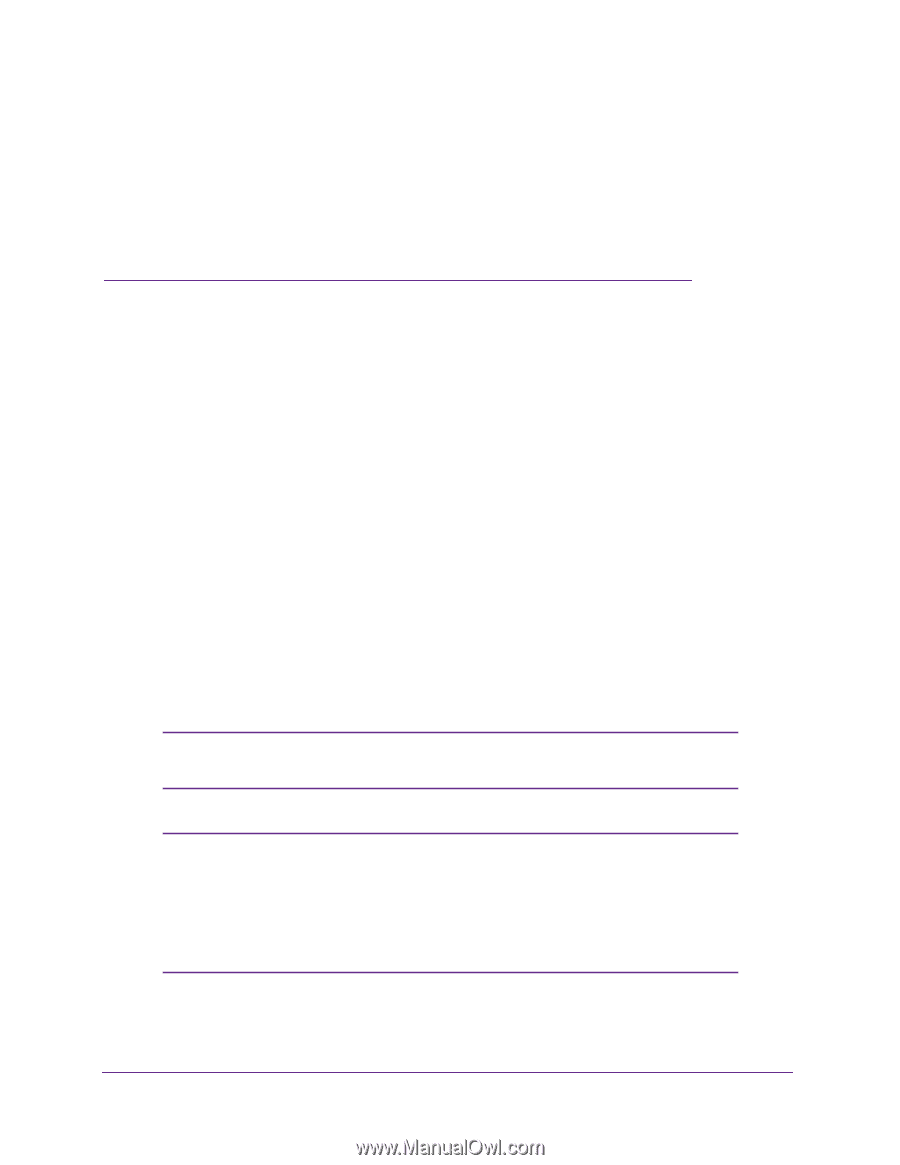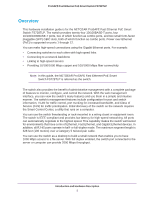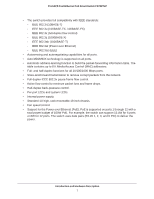Netgear FS728TLP Hardware Installation Guide - Page 4
Introduction and Hardware Description - firmware update
 |
View all Netgear FS728TLP manuals
Add to My Manuals
Save this manual to your list of manuals |
Page 4 highlights
1. Introduction and Hardware Description 1 The NETGEAR® ProSAFE® Fast Ethernet PoE Smart Switch FS728TLP is a state-of-the-art, high-performance, IEEE-compliant network solution for users who require the flexibility of small form-factor pluggable (SFP) GBIC slots and the ease of Power over Ethernet (PoE). To simplify installation, the switch is shipped ready for use out of the box. The chapter covers the following topics: • Overview • Switch Features • Package Contents • Front Panel • Back Panel • LEDs • Product Label • RJ-45 Ports • SFP GBIC Modules • Factory Defaults Button and Reset Button Note: For more information about the topics covered in this manual, visit the support website at support.netgear.com. Note: Firmware updates with new features and bug fixes are made available from time to time on downloadcenter.netgear.com. Some products can regularly check the site and download new firmware, or you can check for and download new firmware manually. If the features or behavior of your product do not match what is described in this guide, you might need to update your firmware. 4