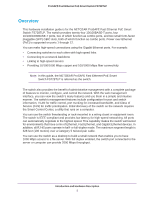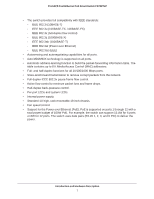Netgear FS728TLP Hardware Installation Guide - Page 9
Front Panel, Combo ports
 |
View all Netgear FS728TLP manuals
Add to My Manuals
Save this manual to your list of manuals |
Page 9 highlights
ProSAFE Fast Ethernet PoE Smart Switch FS728TLP Front Panel The switch provides twenty-four 10/100BASE-T ports, four 10/100/1000BASE-T copper ports, two of which (27T and 28T) are combo ports, and two small form-factor pluggable (SFP) GBIC slots, both of which (27F and 28F) function as combo ports. 8 Combo ports [27T, 28T, 27F, 28F] 1 through 7, see Figure 4 9 Figure 3. Front panel 10 11 1 2 4 3 5 6 7 Figure 4. Close up left side of the front panel The front panel contains the following components: 1. PoE Max LED 2. LED Mode LED 3. Mode selector button to switch the LEDs between PoE and Link/ACT information 4. Fan LED 5. Power LED 6. Recessed Reset button to reboot the switch 7. Recessed Factory Defaults button to restore the switch to the factory defaults 8. Twenty-four Link/ACT port LEDs that also function as PoE status LEDs for ports 1 through 12 9. Twenty-four RJ-45 10/100BASE-T ports 10. Four RJ-45 Gigabit Ethernet ports with corresponding Link/ACT LEDs 11. Two small form-factor pluggable (SFP) GBIC slots with corresponding Link/ACT LEDs Introduction and Hardware Description 9