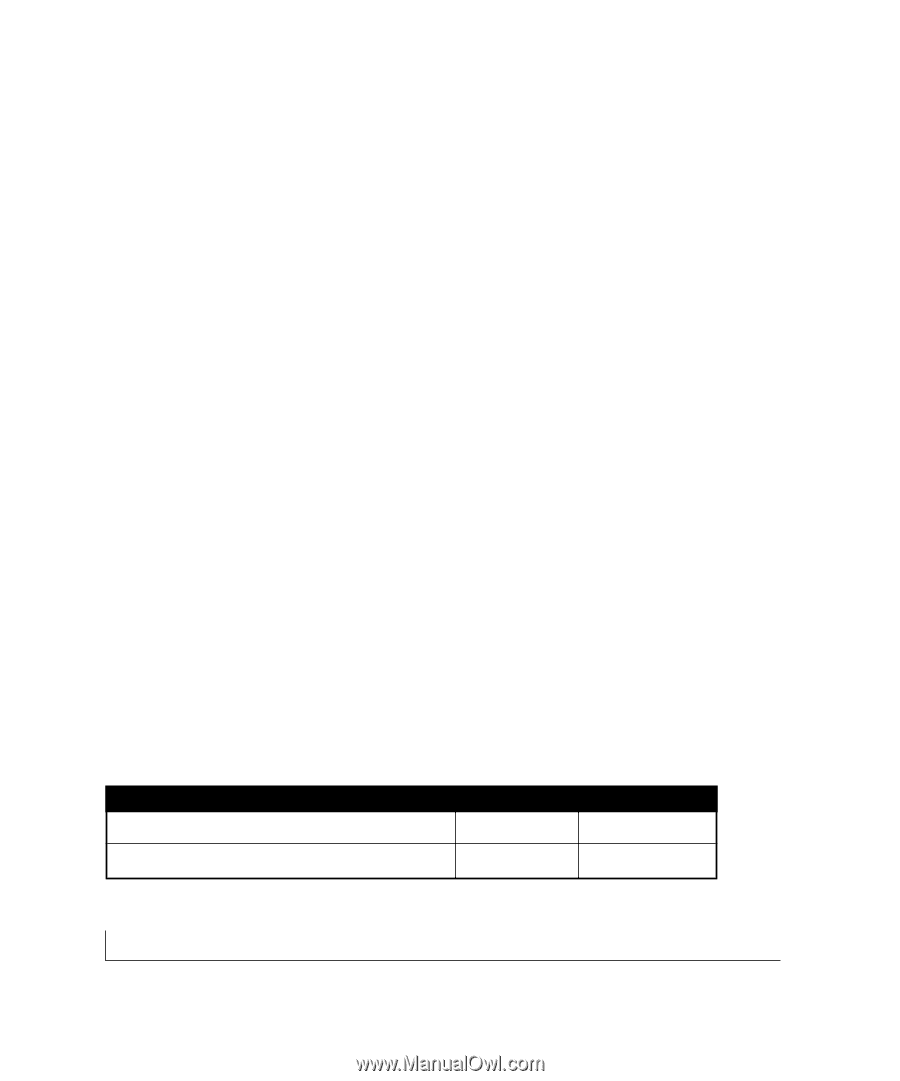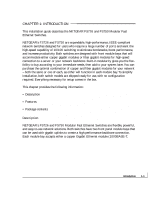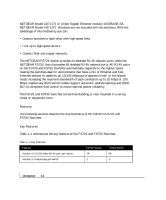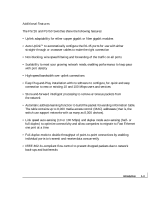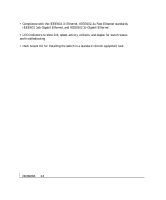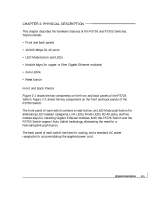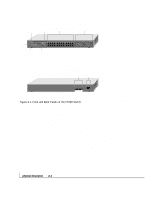Netgear FS750AT FS750 Reference Manual - Page 11
NETGEAR Model AG711T or a fiber Gigabit Ethernet module 1000BASE-SX
 |
UPC - 606449028058
View all Netgear FS750AT manuals
Add to My Manuals
Save this manual to your list of manuals |
Page 11 highlights
NETGEAR Model AG711T) or a fiber Gigabit Ethernet module (1000BASE-SX, NETGEAR Model AG711F). (Modules are not included with the switches.) With the advantage of this modularity you can: • Connect switches to each other with high-speed links • Link up to high-speed servers • Connect fiber and copper networks The NETGEAR FS726 Switch provides 24 shielded RJ-45 network ports, while the NETGEAR FS750 Switch provides 48 shielded RJ-45 network ports. All RJ-45 ports on the FS726 and FS750 Switches automatically negotiate to the highest speed, making the switches ideal for environments that have a mix of Ethernet and Fast Ethernet devices. In addition, all 10/100 Mbps ports operate in half- or full-duplex mode, increasing the maximum bandwidth of each connection up to 20 Mbps or 200 Mbps, respectively. Both switch models support automatic address learning and IEEE 802.3x-compliant flow control to ensure optimal packet reliability. The FS726 and FS750 Switches can be free-standing or rack mounted in a wiring closet or equipment room. Features The following sections describe the characteristics of NETGEAR's FS726 and FS750 Switches. Key Features Table 1-1 summarizes the key features of the FS726 and FS750 Switches. Table 1-1. Key Features: Feature Number of 10/100 Mbps RJ-45 ports per switch: Number of module bays per switch: FS726 Switch 24 2 FS750 Switch 48 2 introduction 1-2