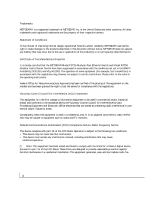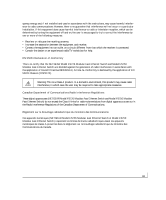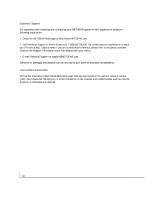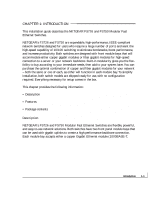Netgear FS750AT FS750 Reference Manual - Page 5
Introduction, Physical Description, Applications, Installation
 |
UPC - 606449028058
View all Netgear FS750AT manuals
Add to My Manuals
Save this manual to your list of manuals |
Page 5 highlights
CONTENTS CHAPTER 1 Introduction 1-1 Description 1-1 Features 1-2 Key Features 1-2 Additional Features 1-3 Package Contents 1-5 CHAPTER 2 Physical Description 2-1 Front and Back Panels 2-1 10/100 Mbps RJ-45 Ports 2-3 LED Mode Button and LED Descriptions 2-4 Module Bays 2-5 Auto Uplink 2-5 Reset Button 2-7 CHAPTER 3 Applications 3-1 Desktop Switching 3-1 Segment Switching and Bridging from 10 Mbps to 100 Mbps 3-2 Media Compatibility and Conversion 3-2 CHAPTER 4 Installation 4-1 Preparing the Site 4-2 Installing the Switch 4-3 Installing the Switch on a Flat Surface 4-3 Installing the Switch in a Rack 4-3 Connecting Devices to the Switch 4-4 Using Gigabit Ethernet Modules 4-5 Checking the Installation 4-6 Applying AC Power 4-6 Contents v

v
Contents
CONTENTS
CHAPTER 1
Introduction
1-1
Description
1-1
Features
1-2
Key Features
1-2
Additional Features
1-3
Package Contents
1-5
CHAPTER 2
Physical Description
2-1
Front and Back Panels
2-1
10/100 Mbps RJ-45 Ports
2-3
LED Mode Button and LED Descriptions
2-4
Module Bays
2-5
Auto Uplink
2-5
Reset Button
2-7
CHAPTER 3
Applications
3-1
Desktop Switching
3-1
Segment Switching and Bridging from 10 Mbps to 100 Mbps
3-2
Media Compatibility and Conversion
3-2
CHAPTER 4
Installation
4-1
Preparing the Site
4-2
Installing the Switch
4-3
Installing the Switch on a Flat Surface
4-3
Installing the Switch in a Rack
4-3
Connecting Devices to the Switch
4-4
Using Gigabit Ethernet Modules
4-5
Checking the Installation
4-6
Applying AC Power
4-6