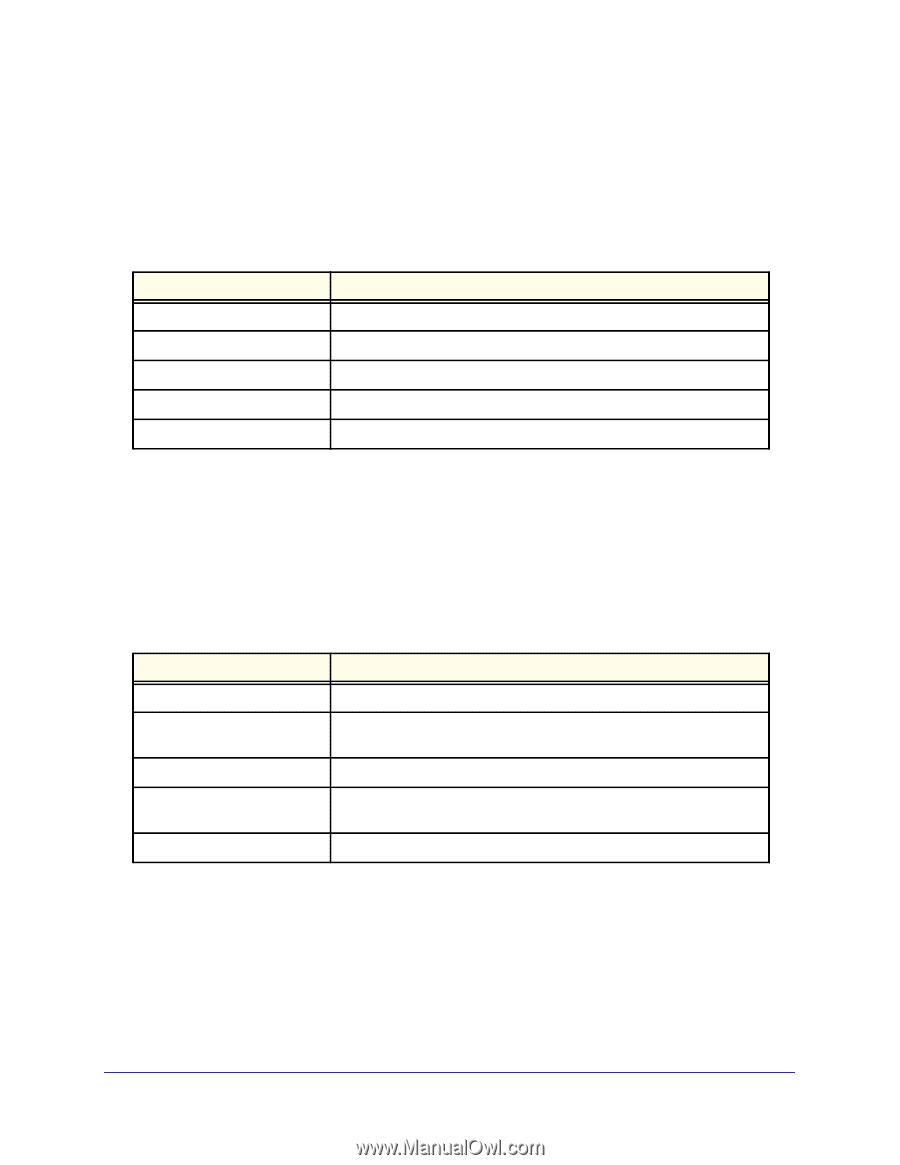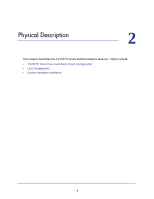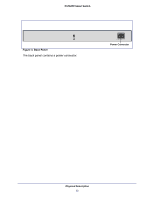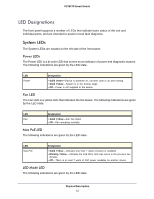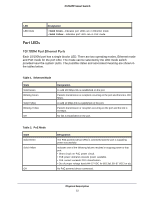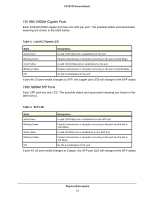Netgear FS752TP FS752TP Hardware Installation Guide - Page 14
/1000M Gigabit Ports, 1000M SFP Ports, Table 3., Link/ACT/Speed LED, SFP LED
 |
View all Netgear FS752TP manuals
Add to My Manuals
Save this manual to your list of manuals |
Page 14 highlights
FS752TP Smart Switch 10/100/1000M Gigabit Ports Each 10/100/1000M copper port has one LED per port. The possible states and associated meaning are shown in the table below. Table 3. Link/ACT/Speed LED State Designation Solid Green A valid 1000 Mbps link is established on the port. Blinking Green Packets transmission or reception occurring on the port at 1000 Mbps. Solid Yellow A valid 10/100 Mbps link is established on the port. Blinking Yellow Packets transmission or reception occurring on the port at 10/100 Mbps. Off No link is established on the port. If port 49, 50 port media changes to SFP, the copper port LED will change to the OFF status. 100/1000M SFP Ports Each SFP port has one LED. The possible states and associated meaning are shown in the table below. Table 4. SFP LED State Designation Solid Green A valid 1000 Mbps link is established on the SFP port. Blinking Green Packets transmission or reception occurring on the port and the link is 1000 Mbps. Solid Yellow A valid 100 Mbps link is established on the SFP port. Blinking Yellow Packets transmission or reception occurring on the port and the link is 100 Mbps. Off No link is established on the port. If port 49, 50 port media changes to Copper, the SFP port LED will change to the OFF status. Physical Description 14