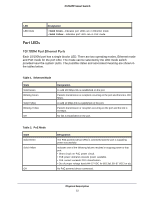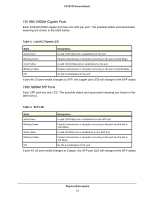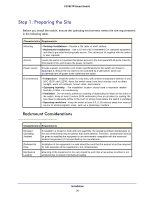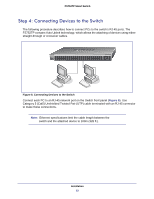Netgear FS752TP FS752TP Hardware Installation Guide - Page 18
Desktop Switching, Desktop Switching - fs752tps reset
 |
View all Netgear FS752TP manuals
Add to My Manuals
Save this manual to your list of manuals |
Page 18 highlights
FS752TP Smart Switch Desktop Switching The FS752TP can be used as a desktop switch to build a small network that enables users to have 100 Mbps access to a file server. With full-duplex enabled, the switch uplink port (port 49 to 52) connected to the server can provide 2000 Mbps throughput. Power Fan PoE Max LED Mode Yellow=PoE Green=Link/ACT Select Reset Factory Defaults 1 2 3 4 5 6 7 8 9 10 11 12 13 14 15 16 17 18 19 20 21 22 23 24 25 26 27 28 29 30 31 32 33 34 35 36 37 38 39 40 41 42 43 44 45 46 47 48 49F 50F FS752TP 49T 50T 51 52 Ports 1-48, Link/Act Mode - Green=Link at 100M, Yellow=Link at 10M Blink=ACT Combo Ports Ports 49-52 Link/Act Mode - Green=1G, Yellow=10/100M Blink=ACT ` ` ` ` Figure 4. Desktop Switching Applications 18
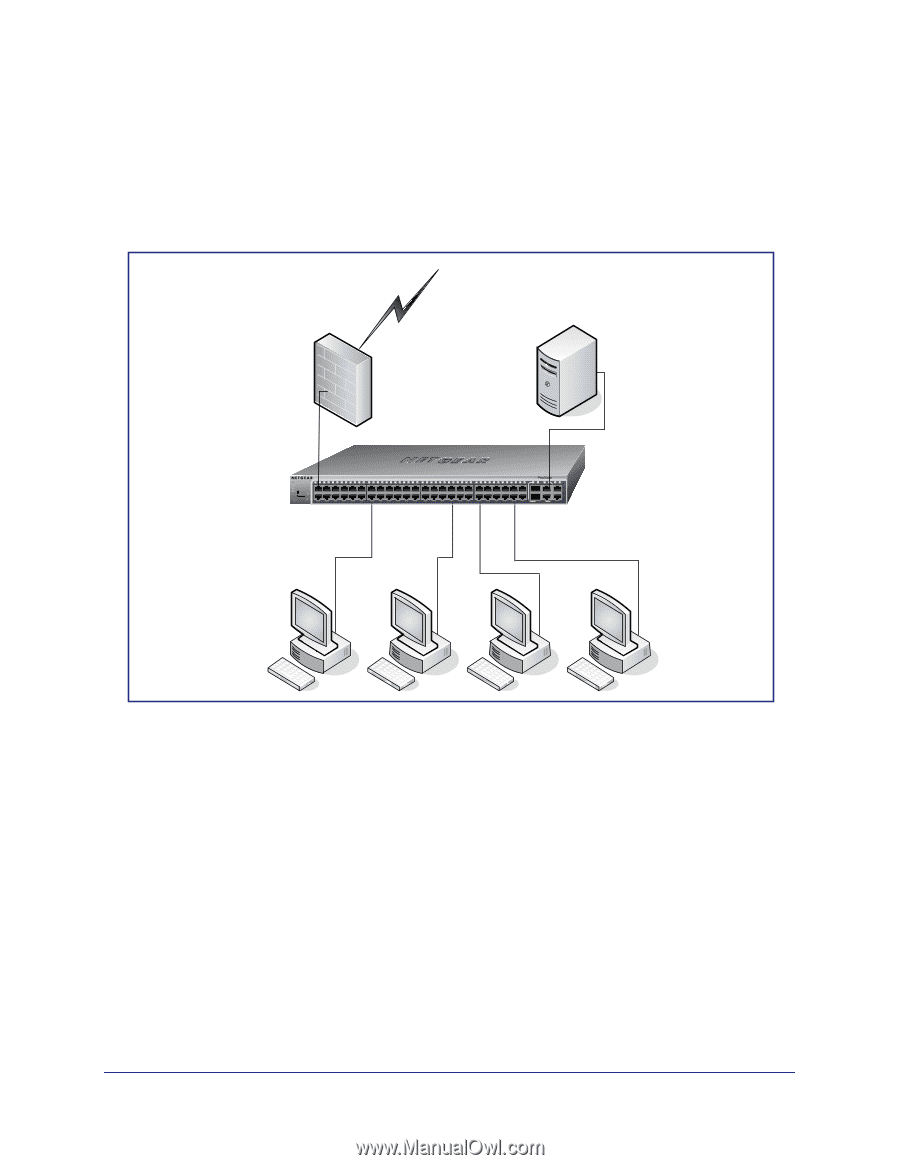
Applications
18
FS752TP Smart Switch
Desktop Switching
The FS752TP can be used as a desktop switch to build a small network that enables users to
have 100 Mbps access to a file server. With full-duplex enabled, the switch uplink port (port
49 to 52) connected to the server can provide 2000 Mbps throughput.
`
`
`
`
FS752TP
Figure 4. Desktop Switching