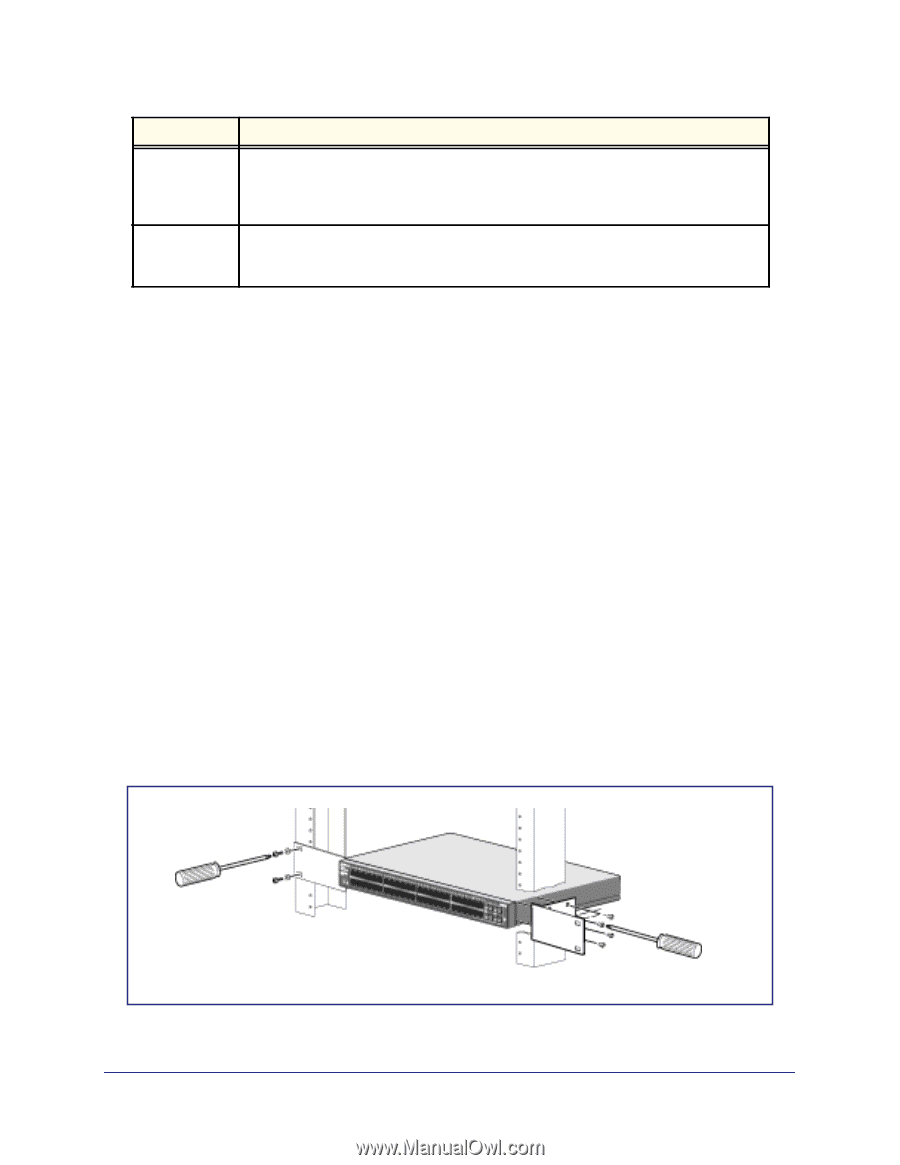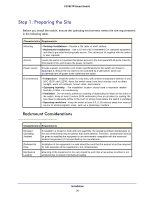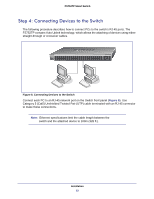Netgear FS752TP FS752TP Hardware Installation Guide - Page 21
Step 2: Installing the Switch, Installing the Switch on a Flat Surface
 |
View all Netgear FS752TP manuals
Add to My Manuals
Save this manual to your list of manuals |
Page 21 highlights
FS752TP Smart Switch Characteristics Requirements Circuit Overloading Consideration should be given to the connection of the equipment to the supply circuit and the effect that overloading of the circuits might have on overcurrent protection and supply wiring. Appropriate consideration of equipment nameplate ratings should be used when addressing this concern. Reliable Earthing Reliable earthing of rack-mounted equipment should be maintained. Particular attention should be given to supply connections other than direct connections to the branch circuit (e.g. use of power strips). Step 2: Installing the Switch The FS752TP can be used on a flat surface or mounted in a standard network equipment rack. Installing the Switch on a Flat Surface The switch ships with four self-adhesive rubber footpads. Stick one rubber footpad on each of the four concave spaces on the bottom of the switch. The rubber footpads cushion the switch against shock and vibrations. They also provide ventilation space between stacked switches. Installing the Switch in a Rack To install the switch in a rack, you need the 19-inch rackmount kit supplied with the switch. 1. Attach the supplied mounting brackets to the side of the switch. 2. Insert the screws provided in the rackmount kit through each bracket and into the bracket mounting holes in the switch. 3. Tighten the screws with a #1 Phillips screwdriver to secure each bracket. 4. Align the mounting holes in the brackets with the holes in the rack, and insert two pan-head screws with nylon washers through each bracket and into the rack. 5. Tighten the screws with a #2 Phillips screwdriver to secure mounting brackets to the rack. Figure 5. Rack Mount Installation 21