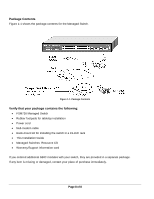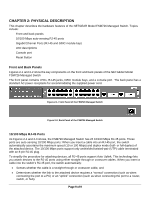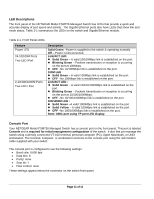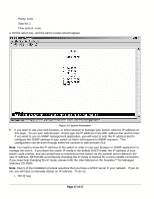Netgear FSM726v2 FSM726v2 Installation Guide - Page 13
Reset Button - firmware
 |
View all Netgear FSM726v2 manuals
Add to My Manuals
Save this manual to your list of manuals |
Page 13 highlights
In addition to using the console port, you can manage the switch using a Web browser or a Simple Network Management Protocol (SNMP) management program. Note: You must use the console port for the initial management configuration. For more information about console-port connections, see "Connecting to the Console Port" in Chapter 3 Installation. For more information about managing the switch, see the User Manual located on the CDROM. Reset Button This recessed button on the front panel once pushed will perform a hardware reset of the switch. This is equivalent to power-cycle the switch. The reset will not change any of the switch's configuration, nor will it save any changes to the configuration. Please do not push this button if you're in the middle of downloading a new firmware. Page 12 of 12