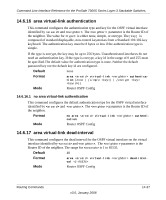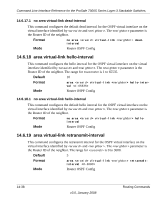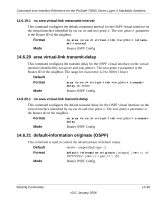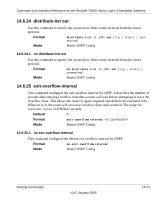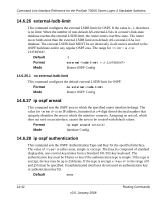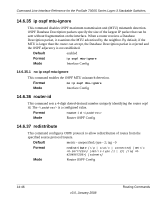Netgear FSM7328PS FSM7328PS Command line reference manual - Page 296
external-lsdb-limit, ip ospf areaid, ip ospf authentication
 |
UPC - 606449051810
View all Netgear FSM7328PS manuals
Add to My Manuals
Save this manual to your list of manuals |
Page 296 highlights
Command Line Interface Reference for the ProSafe 7300S Series Layer-3 Stackable Switches, 14.6.26 external-lsdb-limit This command configures the external LSDB limit for OSPF. If the value is -1, then there is no limit. When the number of non-default AS-external-LSAs in a router's link-state database reaches the external LSDB limit, the router enters overflow state. The router never holds more than the external LSDB limit non-default AS-external-LSAs in it database. The external LSDB limit MUST be set identically in all routers attached to the OSPF backbone and/or any regular OSPF area. The range for is -1 to 2147483647. Default -1 Format external-lsdb-limit Mode Router OSPF Config 14.6.26.1 no external-lsdb-limit This command configures the default external LSDB limit for OSPF. Format no external-lsdb-limit Mode Router OSPF Config 14.6.27 ip ospf areaid This command sets the OSPF area to which the specified router interface belongs. The value for is an IP address, formatted as a 4-digit dotted-decimal number that uniquely identifies the area to which the interface connects. Assigning an area id, which does not exist on an interface, causes the area to be created with default values. Format ip ospf areaid Mode Interface Config 14.6.28 ip ospf authentication This command sets the OSPF Authentication Type and Key for the specified interface. The value of is either none, simple or encrypt. The [key] is composed of standard displayable, non-control keystrokes from a Standard 101/102-key keyboard. The authentication key must be 8 bytes or less if the authentication type is simple. If the type is encrypt, the key may be up to 256 bytes. If the type is encrypt a in the range of 0 and 255 must be specified. Unauthenticated interfaces do not need an authentication key or authentication key ID. Default none 14-42 v3.0, January 2008 Routing Commands