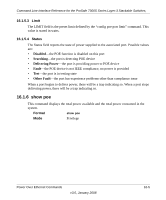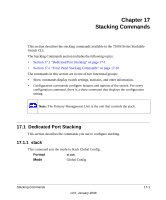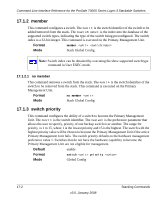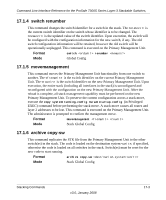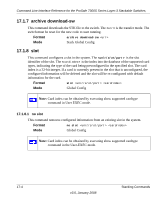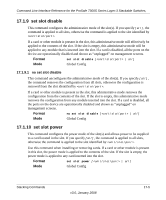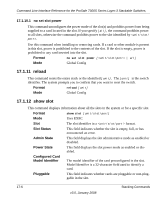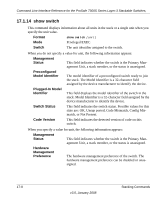Netgear FSM7328PS FSM7328PS Command line reference manual - Page 343
switch renumber, 1.5 movemanagement, archive copy-sw
 |
UPC - 606449051810
View all Netgear FSM7328PS manuals
Add to My Manuals
Save this manual to your list of manuals |
Page 343 highlights
Command Line Interface Reference for the ProSafe 7300S Series Layer-3 Stackable Switches, 17.1.4 switch renumber This command changes the switch identifier for a switch in the stack. The is the current switch identifier on the switch whose identifier is to be changed. The is the updated value of the switch identifier. Upon execution, the switch will be configured with the configuration information for the new switch, if any. The old switch configuration information will be retained, however the old switch will be operationally unplugged. This command is executed on the Primary Management Unit. Format switch renumber Mode Global Config 17.1.5 movemanagement This command moves the Primary Management Unit functionality from one switch to another. The is the switch identifier on the current Primary Management Unit. The is the switch identifier on the new Primary Management Unit. Upon execution, the entire stack (including all interfaces in the stack) is unconfigured and reconfigured with the configuration on the new Primary Management Unit. After the reload is complete, all stack management capability must be performed on the new Primary Management Unit. To preserve the current configuration across a stack move, execute the copy system:running-config nvram:startup-config (in Privileged EXEC) command before performing the stack move. A stack move causes all routes and layer 2 addresses to be lost. This command is executed on the Primary Management Unit. The administrator is prompted to confirm the management move. Format movemanagement Mode Stack Global Config 17.1.6 archive copy-sw This command replicates the STK file from the Primary Management Unit to the other switch(es) in the stack. The code is loaded on the destination system , if specified, otherwise the code is loaded on all switches in the stack. Switch(es) must be reset for the new code to start running. Format archive copy-sw Mode Stack Global Config Stacking Commands v3.0, January 2008 17-3