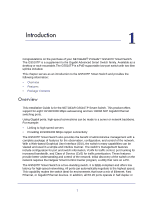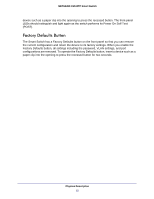Netgear GS510TP GS510TP Hardware Installation Guide - Page 12
GS510TP Back-Panel Configuration, GS510TP Back Panel
 |
View all Netgear GS510TP manuals
Add to My Manuals
Save this manual to your list of manuals |
Page 12 highlights
NETGEAR GS510TP Smart Switch • Fan LED • PoE Max LED GS510TP Back-Panel Configuration Figure 3 illustrates the GS510TP back panel. Power Connector Figure 3. GS510TP Back Panel The back panel contains the following: • Internal 150W open frame power supply for the GS510TP. Physical Description 12
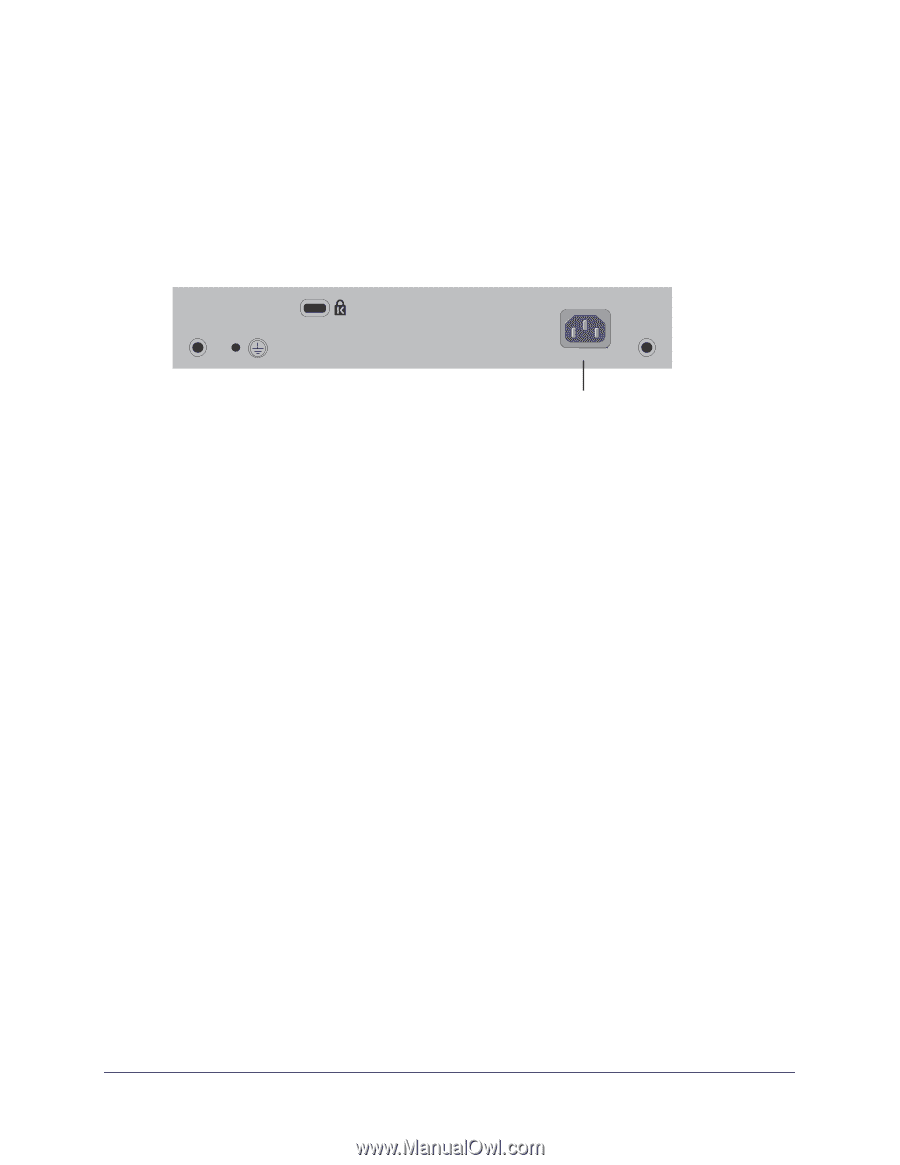
Physical Description
12
NETGEAR GS510TP Smart Switch
•
Fan LED
•
PoE Max LED
GS510TP Back-Panel Configuration
Figure
3
illustrates the GS510TP back panel.
Power Connector
Figure 3. GS510TP Back Panel
The back panel contains the following:
•
Internal 150W open frame power supply for the GS510TP.