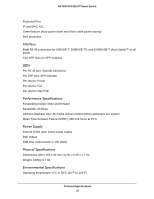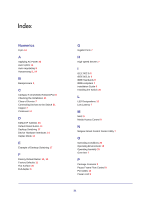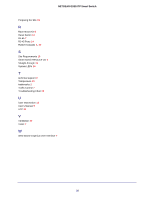Netgear GS510TP GS510TP Hardware Installation Guide - Page 32
NETGEAR GS510TP Smart Switch, Web-based Graphical User Interface
 |
View all Netgear GS510TP manuals
Add to My Manuals
Save this manual to your list of manuals |
Page 32 highlights
NETGEAR GS510TP Smart Switch Preparing the Site 19 R Rack-mount Kit 9 Reset Button 11 RJ-45 7 RJ-45 Ports 14 Rubber footpads 9, 20 S Site Requirements 19 Smart Switch Resource CD 9 Straight-through 14 System LEDs 14 T technical support 2 Temperature 20 trademarks 2 Traffic Control 7 Troubleshooting Chart 25 U User Intervention 14 User's Manual 9 UTP 21 V Ventilation 20 VLAN 7 W Web-based Graphical User Interface 7 32

32
NETGEAR GS510TP Smart Switch
Preparing the Site
19
R
Rack-mount Kit
9
Reset Button
11
RJ-45
7
RJ-45 Ports
14
Rubber footpads
9
,
20
S
Site Requirements
19
Smart Switch Resource CD
9
Straight-through
14
System LEDs
14
T
technical support
2
Temperature
20
trademarks
2
Traffic Control
7
Troubleshooting Chart
25
U
User Intervention
14
User’s Manual
9
UTP
21
V
Ventilation
20
VLAN
7
W
Web-based Graphical User Interface
7