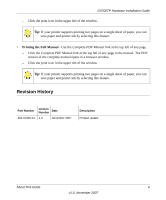Netgear GS724TP GS724TP Hardware manual - Page 12
Switch Features, ports corresponding to the Combo ports are the four 10/100/1000M auto-sensing Giga - sfp
 |
UPC - 606449051414
View all Netgear GS724TP manuals
Add to My Manuals
Save this manual to your list of manuals |
Page 12 highlights
GS700TP Hardware Installation Guide Figure 1-1 Switch Features The following list identifies the key features of the NETGEAR Smart Switch. • 24/48 RJ-45 10/100/1000M auto-sensing Giga switching ports. • Small Form-factor Pluggable (SFP) GBIC slots, which function as combo ports. Combo ports are single ports with two physical connections, SFP fiber and RJ-45 copper. The RJ-45 copper ports corresponding to the Combo ports are the four 10/100/1000M auto-sensing Giga switching ports on each device. If both devices are plugged in, the fiber connection is active, with fiber port taking priority if both are connected. 1-15 v1.0, November 2007 Introduction
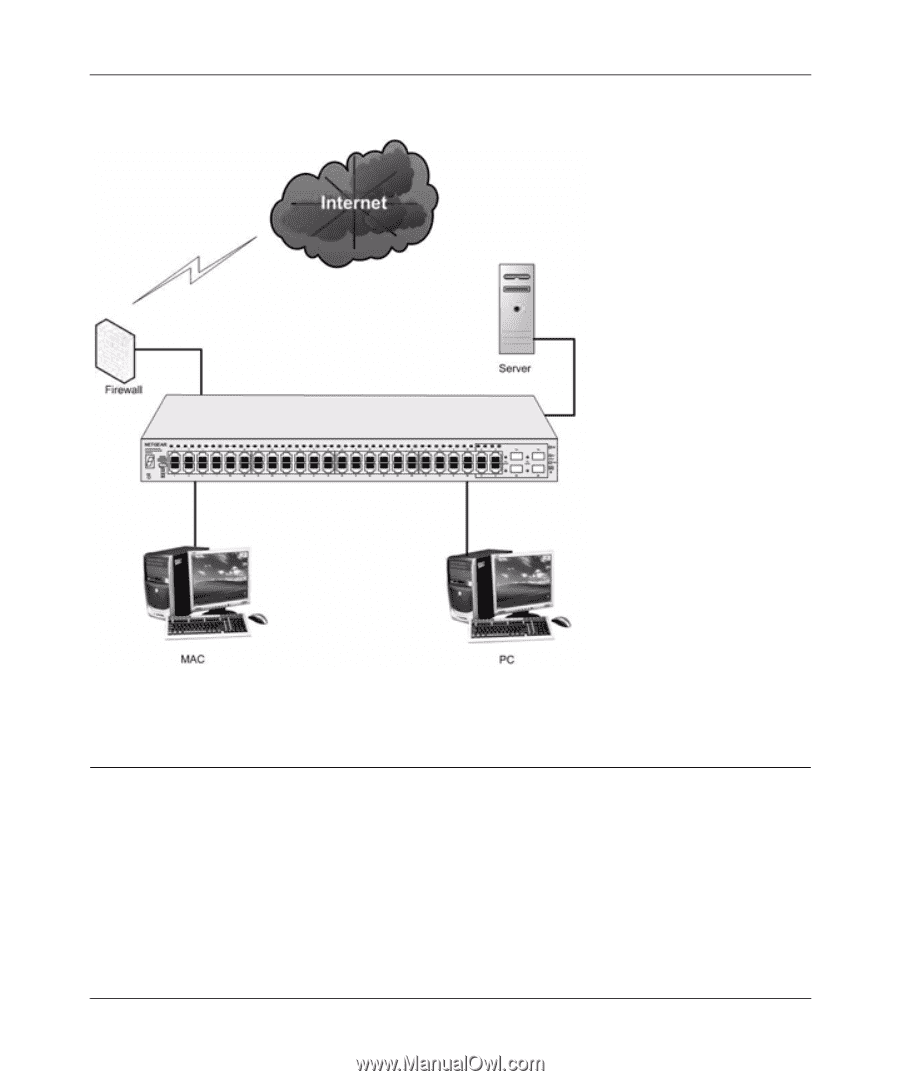
GS700TP Hardware Installation Guide
1-15
Introduction
v1.0, November 2007
Switch Features
The following list identifies the key features of the NETGEAR Smart Switch.
•
24/48 RJ-45 10/100/1000M auto-sensing Giga switching ports.
•
Small Form-factor Pluggable (SFP) GBIC slots, which function as combo ports. Combo ports
are single ports with two physical connections, SFP fiber and RJ-45 copper. The RJ-45 copper
ports corresponding to the Combo ports are the four 10/100/1000M auto-sensing Giga
switching ports on each device. If both devices are plugged in, the fiber connection is active,
with fiber port taking priority if both are connected.
Figure 1-1