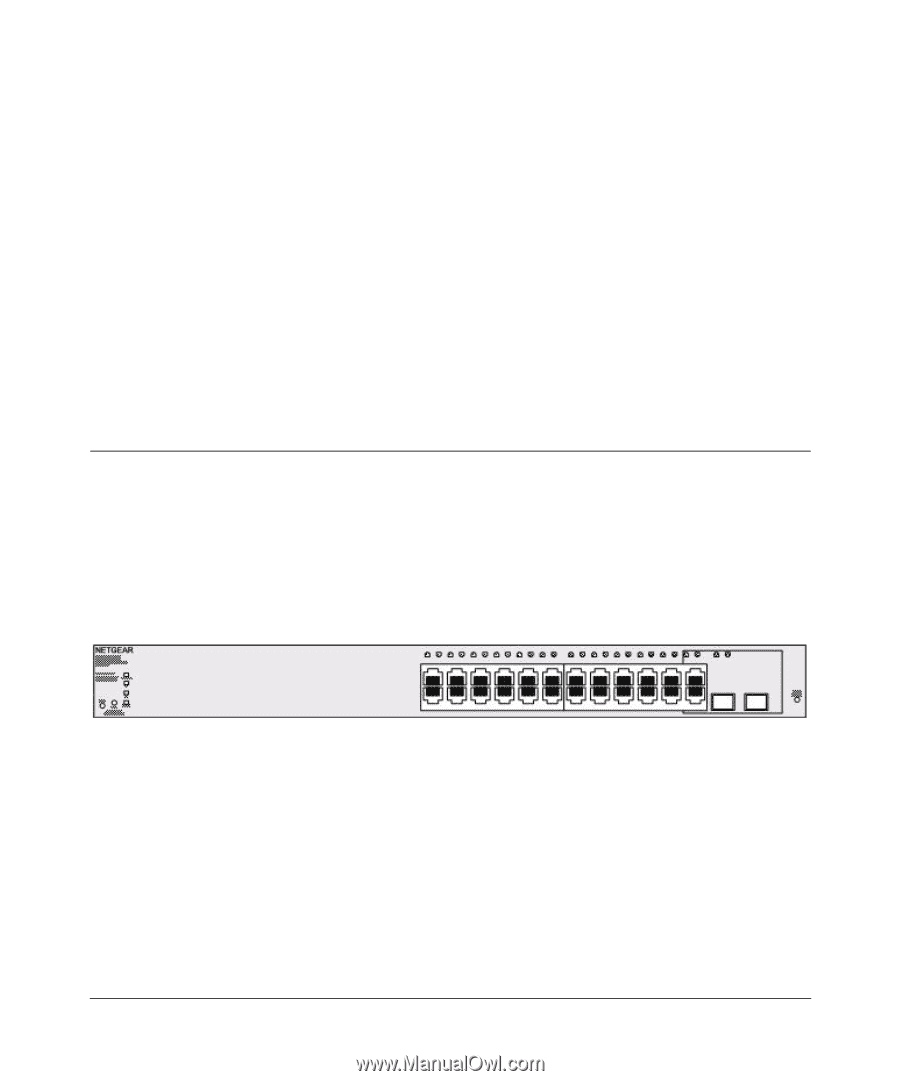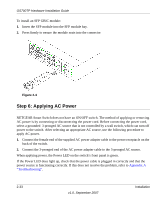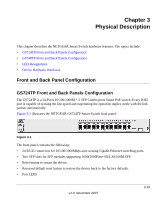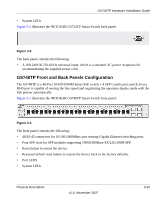Netgear GS724TP GS724TP Hardware manual - Page 22
Physical Description, Front and Back Panel Configuration - factory reset
 |
UPC - 606449051414
View all Netgear GS724TP manuals
Add to My Manuals
Save this manual to your list of manuals |
Page 22 highlights
Chapter 3 Physical Description This chapter describes the NETGEAR Smart Switch hardware features. The topics include: • GS724TP Front and Back Panels Configuration • GS748TP Front and Back Panels Configuration • LED Designations • Device Hardware Interfaces Front and Back Panel Configuration GS724TP Front and Back Panels Configuration The GS724TP is a 24-Ports 10/100/1000M + 2 SFP Combo ports Smart PoE switch .Every RJ45 port is capable of sensing the line speed and negotiating the operation duplex mode with the link partner automatically Figure 3-1 illustrates the NETGEAR GS724TP Smart Switch front panel: Figure 3-1 The front panel contains the following: • 24 RJ-45 connectors for 10/100/1000Mbps auto sensing Gigabit Ethernet switching ports. • Two SFP slots for SFP modules supporting 1000(1000Base-SX/LX)/100M SFP. • Reset button to restart the device. • Recessed default reset button to restore the device back to the factory defaults. • Port LEDS v1.0, November 2007 3-19