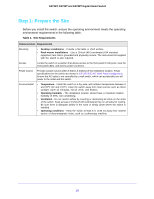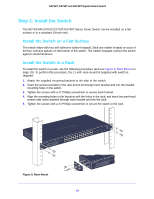Netgear GS724Tv4 Hardware Installation Guide - Page 26
Step 5: Install an SFP GBIC Module, Install an SFP Gigabit Ethernet Module
 |
View all Netgear GS724Tv4 manuals
Add to My Manuals
Save this manual to your list of manuals |
Page 26 highlights
GS716T, GS724T and GS748T Gigabit Smart Switch Step 5: Install an SFP GBIC Module The following procedure describes how to install an SFP Gigabit Ethernet module in the switch's Gigabit module bay. Standard SFP GBIC modules are sold separately from the Smart Switch. If an SFP GBIC module is not being installed at this time, skip this procedure. To install an SFP GBIC module: Insert the SFP module into the SFP module bay. Press firmly to ensure the module seats into the connector. Tx Rx Figure 11. Install an SFP Gigabit Ethernet Module 22

22
GS716T, GS724T and GS748T Gigabit Smart Switch
Step 5: Install an SFP GBIC Module
The following procedure describes how to install an SFP Gigabit Ethernet module in the
switch’s Gigabit module bay. Standard SFP GBIC modules are sold separately from the
Smart Switch. If an SFP GBIC module is not being installed at this time, skip this procedure.
To install an SFP GBIC module:
Insert the SFP module into the SFP module bay. Press firmly to ensure the module seats into
the connector.
Tx
Rx
Figure 11. Install an SFP Gigabit Ethernet Module