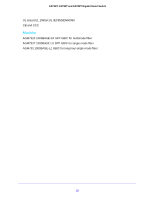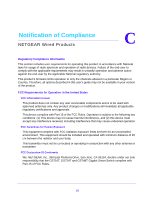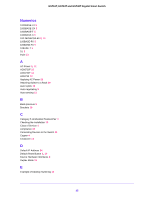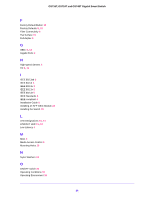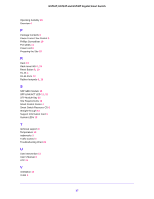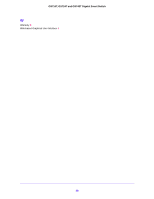Netgear GS724Tv4 Hardware Installation Guide - Page 39
Connecting Devices to the Switch, Attaching Switch to a Rack
 |
View all Netgear GS724Tv4 manuals
Add to My Manuals
Save this manual to your list of manuals |
Page 39 highlights
GS716T, GS724T and GS748T Gigabit Smart Switch Numerics 1000BASE-LX 5 1000BASE-SX 5 1000BASE-T 5 1000BASE-X 5 100-240VAC/50-60 9, 11 100BASE-FX 5 100BASE-TX 5 10BASE-T 5 1U 5 8-pin 13 A AC Power 9, 11 AGM731F 13 AGM732F 13 AGM733 13 Applying AC Power 23 Attaching Switch to a Rack 19 Auto Uplink 13 Auto-negotiating 5 Auto-sensing 13 B Back-pressure 5 Brackets 19 C Category 5 Unshielded Twisted-Pair 4 Checking the Installation 20 Class of Service 4 compliance 33 Connecting Devices to the Switch 21 Copper 4 Crossover 13 D Default IP Address 24 Default Reset Button 8, 10 Device Hardware Interfaces 8 Duplex Mode 13 E Example of Desktop Switching 15 35
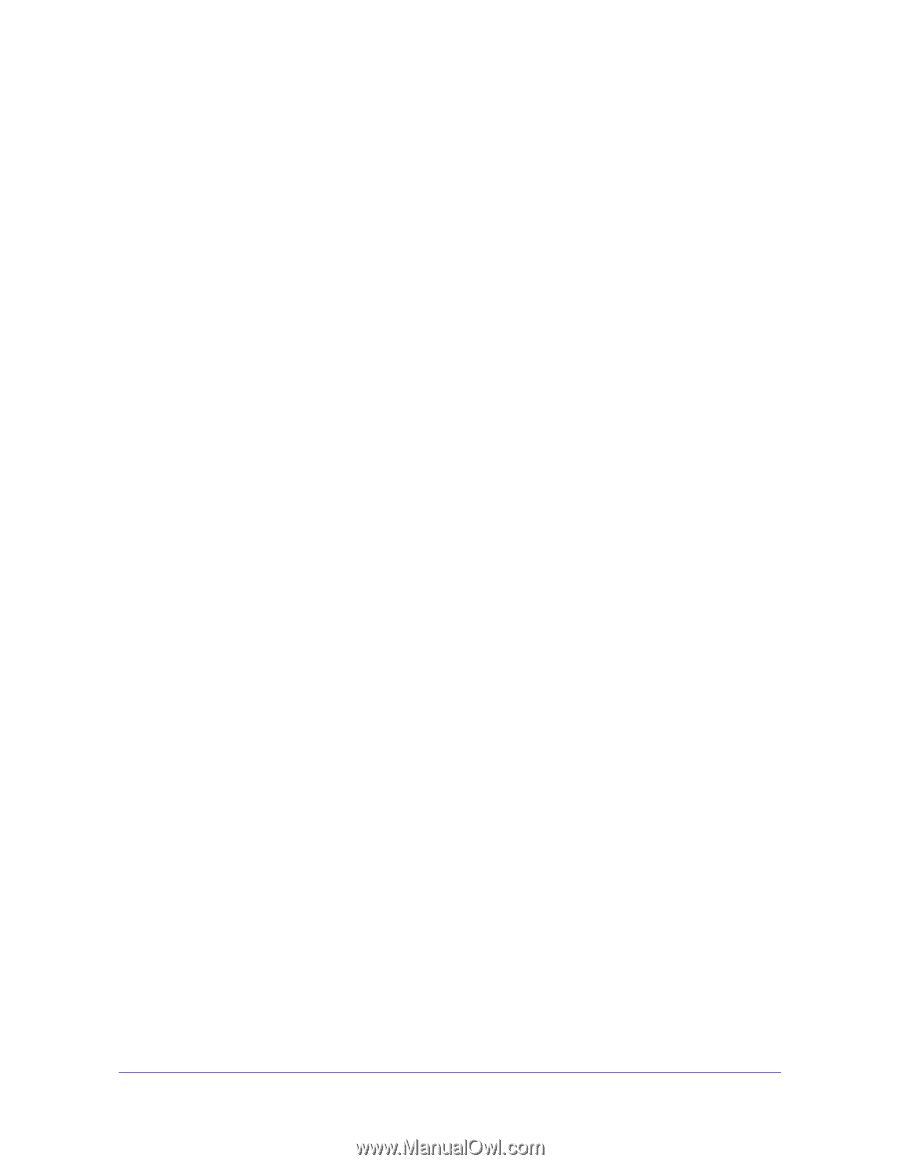
35
GS716T, GS724T and GS748T Gigabit Smart Switch
Numerics
1000BASE-LX
5
1000BASE-SX
5
1000BASE-T
5
1000BASE-X
5
100-240VAC/50-60
9
,
11
100BASE-FX
5
100BASE-TX
5
10BASE-T
5
1U
5
8-pin
13
A
AC Power
9
,
11
AGM731F
13
AGM732F
13
AGM733
13
Applying AC Power
23
Attaching Switch to a Rack
19
Auto Uplink
13
Auto-negotiating
5
Auto-sensing
13
B
Back-pressure
5
Brackets
19
C
Category 5 Unshielded Twisted-Pair
4
Checking the Installation
20
Class of Service
4
compliance
33
Connecting Devices to the Switch
21
Copper
4
Crossover
13
D
Default IP Address
24
Default Reset Button
8
,
10
Device Hardware Interfaces
8
Duplex Mode
13
E
Example of Desktop Switching
15