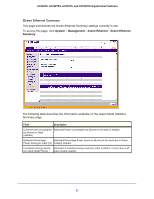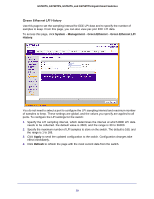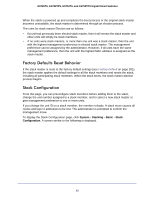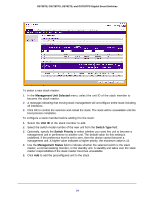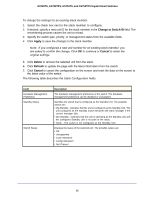Netgear GS728TS GS7xxTS-TPS Software Admin Manual - Page 62
Firmware Synchronization and Upgrade, Configuration Maintenance, Stack Master Election
 |
View all Netgear GS728TS manuals
Add to My Manuals
Save this manual to your list of manuals |
Page 62 highlights
GS728TS, GS728TPS, GS752TS, and GS752TPS Gigabit Smart Switches Firmware Synchronization and Upgrade All stack members must run the same software version to ensure compatibility within the stack. By default, if a unit is added to the stack and its software version is not the same as the stack master, that unit is not allowed to join the stack. You can enable the Stack Firmware Auto Upgrade feature, which will automatically synchronize the firmware version on the new unit with the version running on the stack master. The synchronization operation may result in either upgrade or downgrade of firmware on the mismatched stack member. Upgrading the firmware on a stack of switches is the same as upgrading the firmware on a single switch. After you download a new image by using the File Download page or SCC, the downloaded image is distributed to all the connected units of the stack. Note: It is recommended to set the active image for all stack members the same as the active image of the stack master. In other words, if image1 is the active image on the stack master, all units should have image1 as the active image. For information about configuring the active image, see Dual Image Configuration on page 289. Configuration Maintenance The stack master stores and maintains the saved and running configuration files for the switch stack. The configuration files include the system-level settings for the switch stack and the interface-level settings for all stack members. Each stack member retains a copy of the saved file for backup purposes. If the master is removed from the stack or becomes unavailable, another member will be elected master, and will then run from that saved configuration. The switch master copies its running configuration to the stack member configured as the standby unit whenever it changes (subject to some restrictions to reduce overhead). This enables the standby unit to take over the stack operation with minimal interruption if the stack master becomes unavailable. The running-config synchronization also occurs when the running configuration is auto-saved on the stack master or when the standby unit changes. Stack Master Election All stack members are eligible stack masters. If the stack master becomes unavailable, the remaining stack members participate in electing a new stack master from among themselves. The following factors determine which switch is elected the stack master: • The switch that is master always has priority to retain the role of master • Assigned priority • MAC address 62