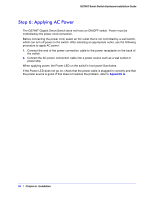Netgear GS748Tv4 GS748Tv4 Hardware Installation Guide - Page 23
Step 3: Checking the Installation
 |
View all Netgear GS748Tv4 manuals
Add to My Manuals
Save this manual to your list of manuals |
Page 23 highlights
GS748T Smart Switch Hardware Installation Guide Step 3: Checking the Installation Before applying power to the switch, perform the following steps: • Inspect the equipment thoroughly. • Verify that all cables are installed correctly. • Check cable routing to make sure cables are not damaged or creating a safety hazard. • Ensure all equipment is mounted properly and securely. Chapter 4: Installation | 23

Chapter 4:
Installation
|
23
GS748T Smart Switch Hardware Installation Guide
Step 3: Checking the Installation
Before applying power to the switch, perform the following steps:
•
Inspect the equipment thoroughly.
•
Verify that all cables are installed correctly.
•
Check cable routing to make sure cables are not damaged or creating a safety hazard.
•
Ensure all equipment is mounted properly and securely.