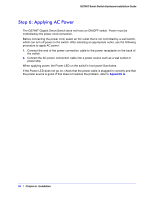Netgear GS748Tv4 GS748Tv4 Hardware Installation Guide - Page 25
Step 5: Installing an SFP Transceiver Module
 |
View all Netgear GS748Tv4 manuals
Add to My Manuals
Save this manual to your list of manuals |
Page 25 highlights
GS748T Smart Switch Hardware Installation Guide Step 5: Installing an SFP Transceiver Module The following procedure describes how to install an optional SFP transceiver module into one of the SFP ports of the switch. Note: Contact your NETGEAR sales office to buy these modules. If you do not want to install an SFP module, skip this procedure. To install an SFP transceiver, insert the transceiver into the SFP port. Press firmly on the flange of the module to seat it securely into the connector. You can install up to three additional Gigabit Ethernet modules using this procedure. GS748T 1 2 3 4 5 6 7 8 9 10 11 12 13 14 15 16 17 18 19 20 21 22 23 24 25 26 27 28 29 30 31 32 33 34 35 36 37 38 39 40 41 42 43 44 45T 46T 47T 48T Combo Ports SFP LED GREEN= 1000Mbps 47F 49 Blink=ACT Reset Power LED Link/Act Mode Green=Link at 1000M Yellow=Link at 100/10M Blink=ACT 48F 50 Factory Default Chapter 4: Installation | 25