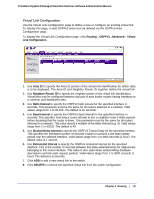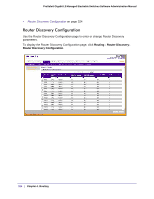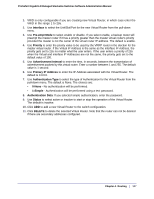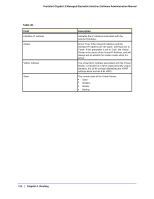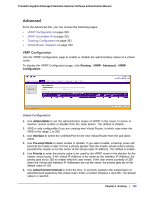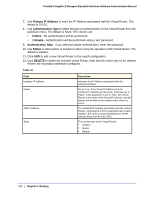Netgear GSM7228PS ProSafe Managed Switch Web Management User Manual - Page 325
VRRP, Basic, Minimum Advertise Interval
 |
UPC - 606449071696
View all Netgear GSM7228PS manuals
Add to My Manuals
Save this manual to your list of manuals |
Page 325 highlights
ProSafe® Gigabit L3 Managed Stackable Switches Software Administration Manual 1. Use Interface to select the router interface for which data is to be configured. 2. Use Advertise Mode to select enable or disable. If you select enable, Router Advertisements will be transmitted from the selected interface. 3. Use Advertise Address to enter the IP Address to be used to advertise the router. 4. Use Maximum Advertise Interval to enter the maximum time (in seconds) allowed between router advertisements sent from the interface. 5. Use Minimum Advertise Interval to enter the minimum time (in seconds) allowed between router advertisements sent from the interface. 6. Use Advertise Lifetime to enter the value (in seconds) to be used as the lifetime field in router advertisements sent from the interface. This is the maximum length of time that the advertised addresses are to be considered as valid router addresses by hosts. 7. Use Preference Level to specify the preference level of the router as a default router relative to other routers on the same subnet. Higher numbered addresses are preferred. You must enter an integer. VRRP The Virtual Router Redundancy protocol is designed to handle default router failures by providing a scheme to dynamically elect a backup router. The driving force was to minimize "black hole" periods due to the failure of the default gateway router during which all traffic directed towards it is lost until the failure is detected. Though static configuration of default routes is popular, such an approach is susceptible to a single point of failure when the default router fails. VRRP advocates the concept of a "virtual router" associated with one or more IP Addresses that serve as default gateways. In the event that the VRRP Router controlling these IP Addresses (formally known as the Master) fails, the group of IP Addresses and the default forwarding role is taken over by a Backup VRRP Router. From the VRRP link, you can access the following pages: • Basic on page 325 • Advanced on page 329 Basic From the Basic link, you can access the following pages: • VRRP Configuration on page 325 VRRP Configuration Use the VRRP Configuration page to enable or disable the administrative status of a virtual router. To display the VRRP Configuration page, click Routing VRRP Basic VRRP Configuration. Chapter 4. Routing | 325