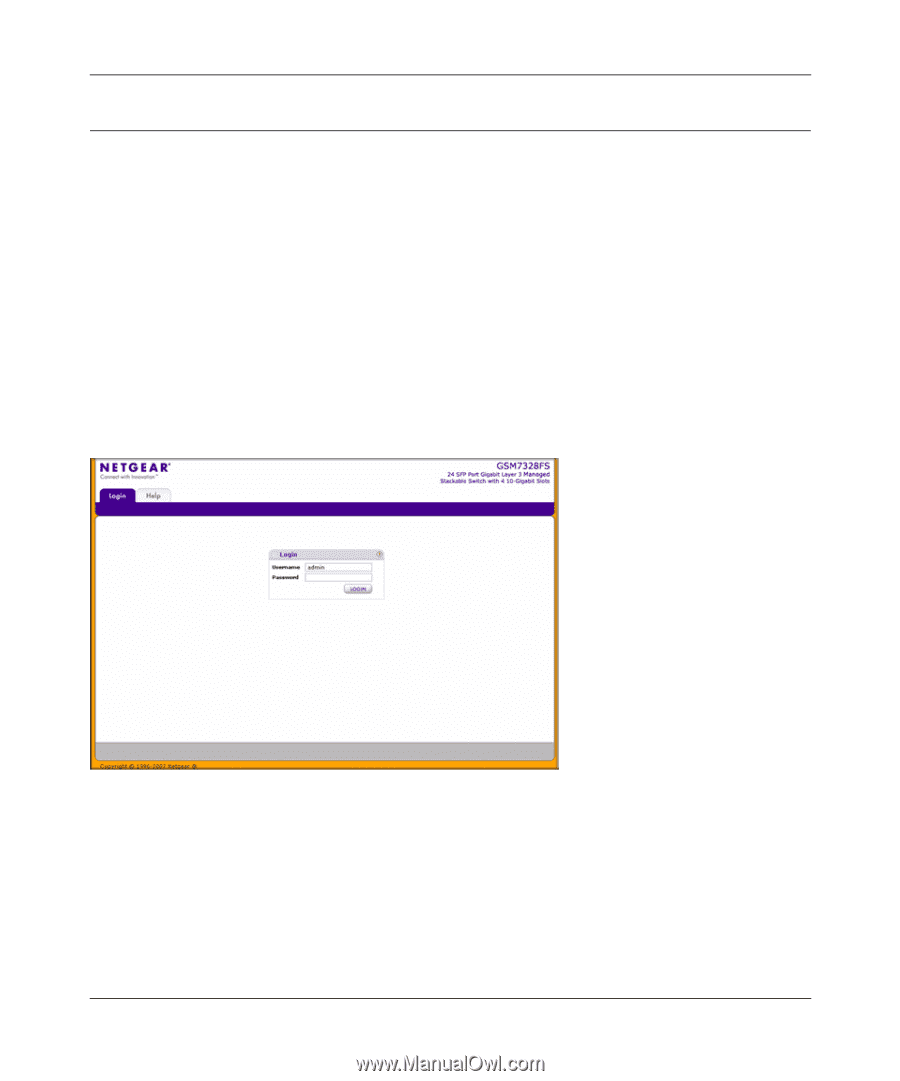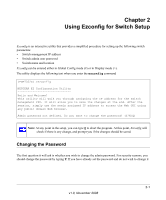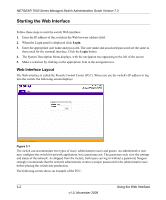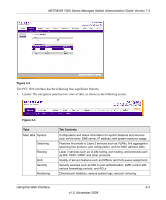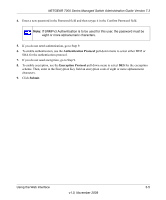Netgear GSM7328Sv1 7000 Series Managed Switch Administration Guide for Softwar - Page 36
Starting the Web Interface, Web Interface Layout
 |
View all Netgear GSM7328Sv1 manuals
Add to My Manuals
Save this manual to your list of manuals |
Page 36 highlights
NETGEAR 7000 Series Managed Switch Administration Guide Version 7.3 Starting the Web Interface Follow these steps to start the switch Web interface: 1. Enter the IP address of the switch in the Web browser address field. 2. When the Login panel is displayed click Login. 3. Enter the appropriate user name and password. The user name and associated password are the same as those used for the terminal interface. Click the Login button. 4. The System Description Menu displays, with the navigation tree appearing to the left of the screen. 5. Make a selection by clicking on the appropriate item in the navigation tree. Web Interface Layout The Web interface is called the Prosafe Control Center (PCC). When you use the switch's IP address to log into the switch, the following screen displays: Figure 3-1 The switch can accommodate two types of users: administrative users and guests. An administrative user may configure the switch for network application, but a guest may not. The guest may only view the settings and status of the network. As shipped from the factory, both users can log in without a password. Netgear strongly recommends that the network administrator creates a unique password for the administrative user before placing the switch into production. The following screen shows an example of the PCC: 3-2 Using the Web Interface v1.0, November 2008