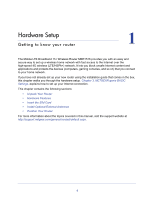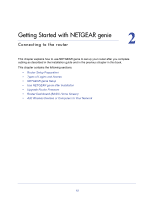Netgear MBR1516 User Manual - Page 10
Back Panel
 |
View all Netgear MBR1516 manuals
Add to My Manuals
Save this manual to your list of manuals |
Page 10 highlights
Mobile LTE Broadband 11n Wireless Router MBR1516 Table 1. LED descriptions (continued) LED Activity Signal Quality Solid blue Solid green Solid amber Off Description Excellent coverage is detected. Good coverage is detected. Marginal coverage is detected. No coverage is detected. Back Panel The back panel of the router contains port connections. Connector for optional main (primary) antenna WAN port Ethernet LAN ports Connector for optional auxiliary (secondary) antenna Slot for SIM card Power On/Off button Power adapter input Figure 3. Router, rear view Hardware Setup 10

Hardware Setup
10
Mobile LTE Broadband 11n Wireless Router MBR1516
Back Panel
The back panel of the router contains port connections.
Figure 3. Router, rear view
Signal Quality
Solid blue
Excellent coverage is detected.
Solid green
Good coverage is detected.
Solid amber
Marginal coverage is detected.
Off
No coverage is detected.
Table 1.
LED descriptions
(continued)
LED
Activity
Description
Ethernet LAN ports
Power On/Off button
Power adapter input
WAN port
Slot for SIM card
Connector for optional auxiliary (secondary) antenna
Connector for optional main (primary) antenna