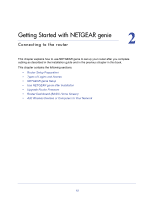Netgear MBR1516 User Manual - Page 12
Insert the SIM Card, Install Optional External Antennas
 |
View all Netgear MBR1516 manuals
Add to My Manuals
Save this manual to your list of manuals |
Page 12 highlights
Mobile LTE Broadband 11n Wireless Router MBR1516 Insert the SIM Card Gently insert the SIM card into the SIM card slot on the back of the router. You should hear a "click" sound when the SIM card has been inserted properly. Install Optional External Antennas For improved performance, connect an external antenna to the main (primary) antenna port. For best 4G LTE performance, connect two external antennas to provide diversity. ¾ To install the optional external antennas: 1. To improve signal strength, purchase optional external antennas and install them on the back of the router. Hardware Setup 12

Hardware Setup
12
Mobile LTE Broadband 11n Wireless Router MBR1516
Insert the SIM Card
Gently insert the SIM card into the SIM card slot on the back of the router. You should hear a
“click” sound when the SIM card has been inserted properly.
Install Optional External Antennas
For improved performance, connect an external antenna to the main (primary) antenna port.
For best 4G LTE performance, connect two external antennas to provide diversity.
To install the optional external antennas:
1.
To improve signal strength, purchase optional external antennas and install them on the
back of the router.