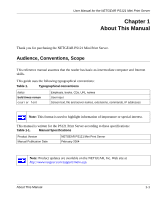Netgear PS121v1 PS121v1 User Manual - Page 10
Hardware Description, Status Indicators - firmware
 |
View all Netgear PS121v1 manuals
Add to My Manuals
Save this manual to your list of manuals |
Page 10 highlights
User Manual for the NETGEAR PS121 Mini Print Server Hardware Description The Model PS121 Mini Print Server LEDs indicate the status of the server and the Ethernet traffic. It has one 10/100 Mbps network port. The port operates in 10/100 Mbps when connected to a 10/ 100Mbps Ethernet network. It has one USB port. It has a power adapter receptacle that accepts a 9V 500mA DC power adapter. It has a diagnostic/reset button. As illustrated in the figure below, the PS121 Print Server has 2 LEDs. Figure 2-2: Model PS121 Mini Print Server Status Indicators See the table below for a description of the LED indicator lights: Table 2-1. LED Descriptions ACT Status LED ERROR LED (Green) (Amber) Off On Flashing On Flashing Off Off Off On Flashing Description No power Idle normal operation Normal operation transmitting or receiving data from the network. Hardware error Firmware upgrade in progress 2-4 Introduction