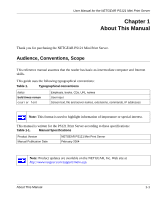Netgear PS121v1 PS121v1 User Manual - Page 8
Key Features, easy setup for Windows 98, Windows Me, Windows 2000, and Windows XP - compatibility list
 |
View all Netgear PS121v1 manuals
Add to My Manuals
Save this manual to your list of manuals |
Page 8 highlights
User Manual for the NETGEAR PS121 Mini Print Server Key Features The key features of the PS121 Print Server are: • Extremely compact size • Easy configuration of the device with NETGEAR Print Server software that assures fast and easy setup for Windows 98, Windows Me, Windows 2000, and Windows XP • 10/100 BASE-T standard Ethernet capable to connect any 10/100 Mbps hub and switch • One USB port on the Model PS121 Print Server • Upgradeable BIOS Flash EPROM Note: Product updates are available on the NETGEAR, Inc. web site at http://www.netgear.com/support/main.asp. For a list of USB printers that have been tested with NETGEAR print servers, see the Support section of the NETGEAR Web site. Note: Other USB printers may also be compatible, or partially compatible, but NETGEAR has not tested them. 2-2 Introduction