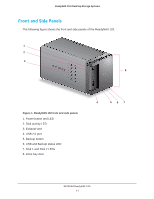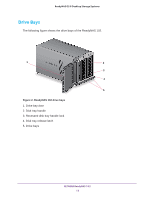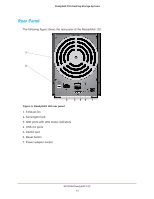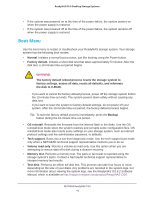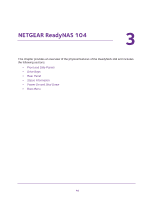Netgear RN204 Hardware Manual - Page 13
Rear Panel - reset
 |
View all Netgear RN204 manuals
Add to My Manuals
Save this manual to your list of manuals |
Page 13 highlights
ReadyNAS OS 6 Desktop Storage Systems Rear Panel The following figure shows the rear panel of the ReadyNAS 102. 1 2 3 4 56 7 Figure 3. ReadyNAS 102 rear panel 1. Exhaust fan 2. Kensington lock 3. GbE ports with LED status indicators 4. USB 3.0 ports 5. eSATA port 6. Reset button 7. Power adapter socket NETGEAR ReadyNAS 102 13

NETGEAR ReadyNAS 102
13
ReadyNAS OS 6 Desktop Storage Systems
Rear Panel
The following figure shows the rear panel of the ReadyNAS 102.
1
2
3
4
5
6
7
Figure 3. ReadyNAS 102 rear panel
1. Exhaust fan
2. Kensington lock
3. GbE ports with LED status indicators
4. USB 3.0 ports
5. eSATA port
6. Reset button
7. Power adapter socket